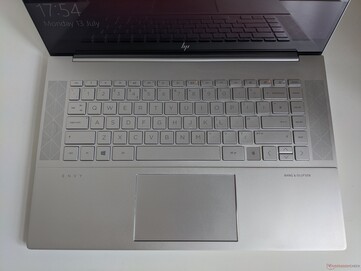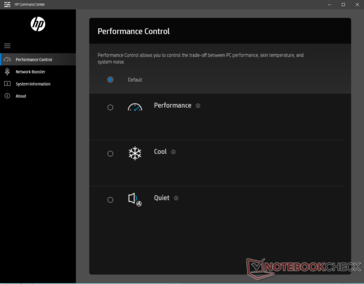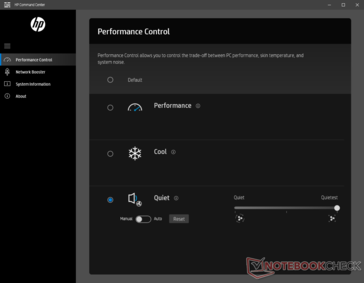A HP anunciou sua linha atualizada de laptops Envy no início deste ano, que incluiu os Envy x360 13 e Envy x360 15, que revisamos recentemente. Enquanto esses dois dispositivos têm processadores AMD Ryzen 4000 e Intel Ice Lake-U respectivamente, o Envy 15 é o único dispositivo na linha Envy atual da HP a usar processadores de 45 W. É certo que a série Comet Lake-H não é tão poderosa quanto sua contraparte AMD, mas ainda tem um punch. O modelo deste ano é na verdade o primeiro laptop tradicional a levar o nome Envy 15 em poucos anos. O Kaby Lake powered Envy 15 as133cl é o último modelo que revisamos, um dispositivo que a HP lançou há mais de três anos.
Muita coisa mudou com a série Envy desde então, e decidimos colocar nossas mãos em um deles para ver se ele pode estar à altura das afirmações da HP sobre o dispositivo que o está vivendo no MacBook Pro 16. Já falamos sobre o porquê disto ser um pouco desonesto, mas o novo Envy 15 é uma compra atraente, no entanto.
Já temos o Envy 15 há apenas uma semana, mas isso é tempo suficiente para formar algumas impressões iniciais do dispositivo. Compramos o modelo básico no Reino Unido, que vem com um processador Intel Core i7-10750H, um NVIDIA GeForce GTX 1660 Ti Max-Q GPU, 16 GB de RAM e um SSD de 512 GB. O dispositivo também tem uma tela tátil de 400 nit 1080p. Este modelo é o Envy 15-ep0011na, para referência. A HP também vende SKUs com uma GPU RTX 2060, um painel 600 nit AMOLED e um processador Core i9-10885H. Entretanto, não escolhemos uma opção RTX 2060, já que a HP classifica estas opções para tempos de execução significativamente menores do que o modelo GTX 1660 Ti.
Os Top 10
» Os Top 10 Portáteis Multimídia
» Os Top 10 Portáteis de Jogos
» Os Top 10 Portáteis Leves para Jogos
» Os Top 10 Portáteis Acessíveis de Escritório/Empresariais
» Os Top 10 Portáteis Premium de Escritório/Empresariais
» Os Top 10 dos Portáteis Workstation
» Os Top 10 Subportáteis
» Os Top 10 Ultrabooks
» Os Top 10 Conversíveis
» Os Top 10 Tablets
» Os Top 10 Smartphones
» A melhores Telas de Portáteis Analisadas Pela Notebookcheck
» Top 10 dos portáteis abaixo dos 500 Euros da Notebookcheck
» Top 10 dos Portáteis abaixo dos 300 Euros
Case & I/O - Well appointed, but no USB Power Delivery
The Envy 15 shines in terms of design. The machine looks and feels well-built, and the display lid can be opened easily with one hand. The entire chassis is made from aluminium and it resists fingerprints better than devices like recent generations of the XPS 15 or the ThinkPad X1 Extreme. Oddly, our machine has a slight processing error on its bottom panel. It is a minor blemish, but it is one that we have not seen on any recent laptop.
The device is a touch heavy at 2.14 kg, but current conditions mean that the device is yet to leave the house. It is still light enough to use on a lap without any difficulty, though. HP appears to have included the same keyboard as it has on the new Envy x360 13 and Envy x360 15. There is no number pad on the Envy 15 as there is on the Envy x360 15 though, and HP has replaced the right ctrl button with a fingerprint scanner. The latter has worked well so far, as has the keyboard. The same is true of the trackpad, while the inclusion of microphone mute and camera shutter buttons are nice touches.
HP has included a good selection of I/O too, with two USB Type-A ports, two Type-C ports, an HDMI 2.0a, a headphone jack and a microSD card reader. Sadly, the device's two Thunderbolt 3 ports do not support USB Power Delivery. HP does include a 200 W charger in the box, but it is rather hefty. If you want to dock your Envy 15 and want to minimise the volume of devices you have plugged in, then the "HP Thunderbolt Dock G2 with Combo Cable" works. It is pricey, but it worked without any issues despite it not being an officially compatible device.
Performance & Battery Life - No throttling and excellent battery life, but loud fans and coil whine
When plugged in, our unit exhibits no CPU or GPU throttling. The machine can comfortably hold the Core i7-10750H at an all-core boost of 4.5 GHz without getting hotter than 75 °C. Additionally, the CPU can consume over 62 W, according to HWiNFO64. Similarly, the GTX 1660 Ti Max-Q stays at under 70 °C when gaming, even after increasing the core and memory clocks by 175 MHz and 650 MHz. The GPU fares slightly better than the one in the Surface Book 3 15, which is to say that it handles most triple-A titles at 1080p or 1440p with ease on high graphics settings.
The Envy 15 does run loud when plugged in though, even if the CPU is at below 50 °C. HP Command Center does allow you to switch between four fan curves, of which three can be set to "Auto" or a choice between three manual modes. However, the "Default" curve occasionally forces the device to run more quietly than the "Quiet" mode does. HP sets the fans to "always-on" by default, but this can be changed in the BIOS.
With that said, we have rarely heard the fans spin up when the machine is running on battery. Unfortunately, our unit suffers from noticeable coil whine. It cannot be heard over the fans, but we can hear it from a few feet away. Your mileage with this one will vary, but it appears to be coming from below the keyboard.
The Envy 15 makes great use of its 83 Wh battery too. Our machine generally gets 8-10 hours of battery life in our daily workflow of using a text editor, replying to emails, having endless Edge Chromium tabs open and streaming music to a pair of Bluetooth headphones. We generally have the display set to about 60-70% brightness and 40% volume, for reference.
First Impressions - A cheaper alternative to the XPS 15 and ThinkPad X1 Extreme
The chin of its display is a little chunky and it is 16:9, but the panel is bright and consumes hardly any power. We have a few other gripes with the machine too, but the Envy 15-ep0011na offers a good balance between performance, battery life and portability with few compromises.
We cannot speak for the more expensive models though as these are rated for sub-7 hours of battery life by HP. However, all SKUs are competitively priced. Overall, we have been surprisingly impressed by the Envy 15 so far.
Source(s)
Own