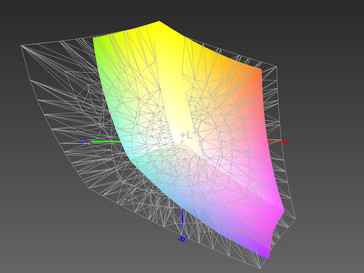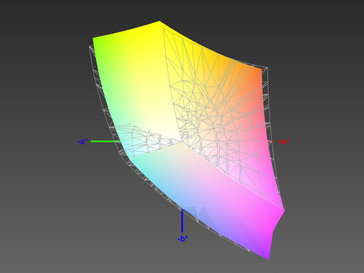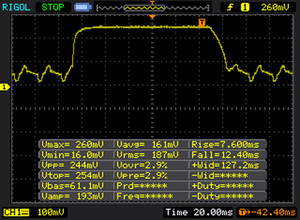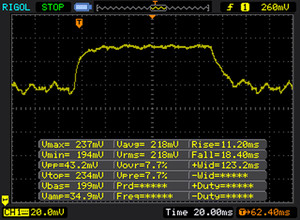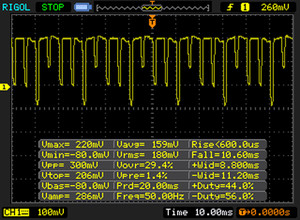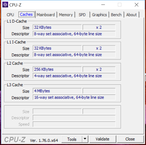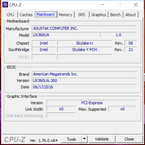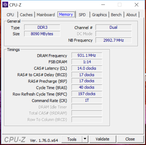Breve Análise do Conversível Asus ZenBook UX360UA
Os Top 10
» Os Top 10 Portáteis Multimídia
» Os Top 10 Portáteis de Jogos
» Os Top 10 Portáteis Leves para Jogos
» Os Top 10 Portáteis Acessíveis de Escritório/Empresariais
» Os Top 10 Portáteis Premium de Escritório/Empresariais
» Os Top 10 dos Portáteis Workstation
» Os Top 10 Subportáteis
» Os Top 10 Ultrabooks
» Os Top 10 Conversíveis
» Os Top 10 Tablets
» Os Top 10 Smartphones
» A melhores Telas de Portáteis Analisadas Pela Notebookcheck
» Top 10 dos portáteis abaixo dos 500 Euros da Notebookcheck
» Top 10 dos Portáteis abaixo dos 300 Euros
Size Comparison
| SD Card Reader | |
| average JPG Copy Test (av. of 3 runs) | |
| Asus Zenbook UX360UA-C4159T | |
| Acer Aspire R13 R7-372T-746N | |
| maximum AS SSD Seq Read Test (1GB) | |
| Asus Zenbook UX360UA-C4159T | |
| Acer Aspire R13 R7-372T-746N | |
| Networking | |
| iperf Server (receive) TCP 1 m | |
| Asus Zenbook UX360UA-C4159T | |
| HP Spectre x2 12-a001ng | |
| iperf Client (transmit) TCP 1 m | |
| Asus Zenbook UX360UA-C4159T | |
| HP Spectre x2 12-a001ng | |
| |||||||||||||||||||||||||
iluminação: 86 %
iluminação com acumulador: 344 cd/m²
Contraste: 1274:1 (Preto: 0.27 cd/m²)
ΔE ColorChecker Calman: 5.53 | ∀{0.5-29.43 Ø4.77}
ΔE Greyscale Calman: 6.67 | ∀{0.09-98 Ø5}
93% sRGB (Argyll 1.6.3 3D)
60% AdobeRGB 1998 (Argyll 1.6.3 3D)
66% AdobeRGB 1998 (Argyll 3D)
93.1% sRGB (Argyll 3D)
64.8% Display P3 (Argyll 3D)
Gamma: 2.43
CCT: 7012 K
| Asus Zenbook UX360UA-C4159T AU Optronics AOU272D / B133HAN02.7, , 1920x1080, 13.3" | Acer Aspire R13 R7-372T-746N Sharp LQ133T1JW02, , 2560x1440, 13.3" | HP Spectre x2 12-a001ng LGD04A5, , 1920x1280, 12" | Lenovo ThinkPad Yoga 260 20FD001XGE LEN40E6 N125HCE-GN1, , 1920x1080, 12.5" | |
|---|---|---|---|---|
| Display | 6% | -20% | -33% | |
| Display P3 Coverage (%) | 64.8 | 69.6 7% | 52.9 -18% | 42.98 -34% |
| sRGB Coverage (%) | 93.1 | 98 5% | 71.8 -23% | 62.8 -33% |
| AdobeRGB 1998 Coverage (%) | 66 | 70.7 7% | 52.6 -20% | 44.55 -32% |
| Response Times | -41% | -54% | -90% | |
| Response Time Grey 50% / Grey 80% * (ms) | 29 ? | 36 ? -24% | 51 ? -76% | 64 ? -121% |
| Response Time Black / White * (ms) | 19 ? | 30 ? -58% | 25 ? -32% | 30 ? -58% |
| PWM Frequency (Hz) | 50 ? | 1000 ? | ||
| Screen | 17% | -15% | -26% | |
| Brightness middle (cd/m²) | 344 | 320 -7% | 353 3% | 371 8% |
| Brightness (cd/m²) | 326 | 308 -6% | 347 6% | 335 3% |
| Brightness Distribution (%) | 86 | 91 6% | 91 6% | 84 -2% |
| Black Level * (cd/m²) | 0.27 | 0.17 37% | 0.44 -63% | 0.29 -7% |
| Contrast (:1) | 1274 | 1882 48% | 802 -37% | 1279 0% |
| Colorchecker dE 2000 * | 5.53 | 3.18 42% | 6.09 -10% | 8.51 -54% |
| Colorchecker dE 2000 max. * | 10.01 | 9.91 1% | 20.43 -104% | |
| Greyscale dE 2000 * | 6.67 | 4.13 38% | 6.24 6% | 9.23 -38% |
| Gamma | 2.43 91% | 2.03 108% | 2.41 91% | 2.24 98% |
| CCT | 7012 93% | 6752 96% | 7238 90% | 6759 96% |
| Color Space (Percent of AdobeRGB 1998) (%) | 60 | 65 8% | 46 -23% | 41 -32% |
| Color Space (Percent of sRGB) (%) | 93 | 98 5% | 71 -24% | 62 -33% |
| Média Total (Programa/Configurações) | -6% /
7% | -30% /
-22% | -50% /
-36% |
* ... menor é melhor
Exibir tempos de resposta
| ↔ Tempo de resposta preto para branco | ||
|---|---|---|
| 19 ms ... ascensão ↗ e queda ↘ combinadas | ↗ 7 ms ascensão | |
| ↘ 12 ms queda | ||
| A tela mostra boas taxas de resposta em nossos testes, mas pode ser muito lenta para jogadores competitivos. Em comparação, todos os dispositivos testados variam de 0.1 (mínimo) a 240 (máximo) ms. » 41 % de todos os dispositivos são melhores. Isso significa que o tempo de resposta medido é semelhante à média de todos os dispositivos testados (20.2 ms). | ||
| ↔ Tempo de resposta 50% cinza a 80% cinza | ||
| 29 ms ... ascensão ↗ e queda ↘ combinadas | ↗ 11 ms ascensão | |
| ↘ 18 ms queda | ||
| A tela mostra taxas de resposta relativamente lentas em nossos testes e pode ser muito lenta para os jogadores. Em comparação, todos os dispositivos testados variam de 0.165 (mínimo) a 636 (máximo) ms. » 38 % de todos os dispositivos são melhores. Isso significa que o tempo de resposta medido é semelhante à média de todos os dispositivos testados (31.5 ms). | ||
Cintilação da tela / PWM (modulação por largura de pulso)
| Tela tremeluzindo/PWM detectado | 50 Hz | ≤ 40 % configuração de brilho | |
A luz de fundo da tela pisca em 50 Hz (pior caso, por exemplo, utilizando PWM) Cintilação detectada em uma configuração de brilho de 40 % e abaixo. Não deve haver cintilação ou PWM acima desta configuração de brilho. A frequência de 50 Hz é muito baixa, portanto a oscilação pode causar fadiga ocular e dores de cabeça após uso prolongado. [pwm_comparison] Em comparação: 53 % de todos os dispositivos testados não usam PWM para escurecer a tela. Se PWM foi detectado, uma média de 8070 (mínimo: 5 - máximo: 343500) Hz foi medida. | |||
| PCMark 8 | |
| Home Score Accelerated v2 | |
| Asus Zenbook UX360UA-C4159T | |
| Lenovo ThinkPad Yoga 260 20FD001XGE | |
| Acer Aspire R13 R7-372T-746N | |
| HP Spectre x2 12-a001ng | |
| Work Score Accelerated v2 | |
| Lenovo ThinkPad Yoga 260 20FD001XGE | |
| Asus Zenbook UX360UA-C4159T | |
| Acer Aspire R13 R7-372T-746N | |
| PCMark 8 Home Score Accelerated v2 | 3435 pontos | |
| PCMark 8 Work Score Accelerated v2 | 4315 pontos | |
Ajuda | ||
| Asus Zenbook UX360UA-C4159T SK Hynix Canvas SC300 512GB M.2 (HFS512G39MND) | Acer Aspire R13 R7-372T-746N Lite-On CV1-8B256 | HP Spectre x2 12-a001ng Liteon L8H-256V2G | Lenovo ThinkPad Yoga 260 20FD001XGE Samsung SSD PM871 MZNLN256HCHP | |
|---|---|---|---|---|
| CrystalDiskMark 3.0 | 3% | -15% | -1% | |
| Read Seq (MB/s) | 452.1 | 507 12% | 517 14% | 468.9 4% |
| Write Seq (MB/s) | 421.3 | 354.4 -16% | 270.1 -36% | 297.3 -29% |
| Read 512 (MB/s) | 288.6 | 355.3 23% | 369.2 28% | 397.9 38% |
| Write 512 (MB/s) | 310.7 | 353.9 14% | 264.6 -15% | 297.1 -4% |
| Read 4k (MB/s) | 28.52 | 32.66 15% | 23.48 -18% | 33.11 16% |
| Write 4k (MB/s) | 72.1 | 81.6 13% | 57.4 -20% | 85.1 18% |
| Read 4k QD32 (MB/s) | 389.6 | 277.6 -29% | 223.4 -43% | 398.3 2% |
| Write 4k QD32 (MB/s) | 285.3 | 261.2 -8% | 195.8 -31% | 136.6 -52% |
| 3DMark 11 - 1280x720 Performance GPU | |
| Asus Zenbook UX360UA-C4159T | |
| Acer Aspire R13 R7-372T-746N | |
| Lenovo ThinkPad Yoga 260 20FD001XGE | |
| 3DMark - 1280x720 Cloud Gate Standard Graphics | |
| Asus Zenbook UX360UA-C4159T | |
| Acer Aspire R13 R7-372T-746N | |
| Lenovo ThinkPad Yoga 260 20FD001XGE | |
| 3DMark 11 Performance | 1651 pontos | |
| 3DMark Ice Storm Standard Score | 65139 pontos | |
| 3DMark Cloud Gate Standard Score | 5832 pontos | |
Ajuda | ||
| baixo | média | alto | ultra | |
|---|---|---|---|---|
| BioShock Infinite (2013) | 49.5 | 29.2 | 24.5 | |
| Battlefield 4 (2013) | 32.2 | 24.8 | ||
| The Witcher 3 (2015) | 13.6 |
Barulho
| Ocioso |
| 30.5 / 32.1 / 32.3 dB |
| HDD |
| 32 dB |
| DVD |
| 37.6 / dB |
| Carga |
| 36.1 / 36.1 dB |
 | ||
30 dB silencioso 40 dB(A) audível 50 dB(A) ruidosamente alto |
||
min: | ||
(+) A temperatura máxima no lado superior é 31.3 °C / 88 F, em comparação com a média de 35.3 °C / 96 F , variando de 19.6 a 60 °C para a classe Convertible.
(+) A parte inferior aquece até um máximo de 33.3 °C / 92 F, em comparação com a média de 36.8 °C / 98 F
(+) Em uso inativo, a temperatura média para o lado superior é 24 °C / 75 F, em comparação com a média do dispositivo de 30.3 °C / ### class_avg_f### F.
(+) Os apoios para as mãos e o touchpad são mais frios que a temperatura da pele, com um máximo de 26.3 °C / 79.3 F e, portanto, são frios ao toque.
(±) A temperatura média da área do apoio para as mãos de dispositivos semelhantes foi 27.9 °C / 82.2 F (+1.6 °C / 2.9 F).
Asus Zenbook UX360UA-C4159T análise de áudio
(-) | alto-falantes não muito altos (###valor### dB)
Graves 100 - 315Hz
(±) | graves reduzidos - em média 14.1% menor que a mediana
(±) | a linearidade dos graves é média (14.2% delta para a frequência anterior)
Médios 400 - 2.000 Hz
(+) | médios equilibrados - apenas 3.3% longe da mediana
(±) | a linearidade dos médios é média (7.2% delta para frequência anterior)
Altos 2 - 16 kHz
(+) | agudos equilibrados - apenas 2.9% longe da mediana
(+) | os máximos são lineares (3.8% delta da frequência anterior)
Geral 100 - 16.000 Hz
(±) | a linearidade do som geral é média (17.4% diferença em relação à mediana)
Comparado com a mesma classe
» 32% de todos os dispositivos testados nesta classe foram melhores, 8% semelhantes, 60% piores
» O melhor teve um delta de 6%, a média foi 20%, o pior foi 57%
Comparado com todos os dispositivos testados
» 32% de todos os dispositivos testados foram melhores, 8% semelhantes, 59% piores
» O melhor teve um delta de 4%, a média foi 24%, o pior foi 134%
HP Spectre x2 12-a001ng análise de áudio
(-) | alto-falantes não muito altos (###valor### dB)
Graves 100 - 315Hz
(-) | quase nenhum baixo - em média 29.3% menor que a mediana
(+) | o baixo é linear (5.5% delta para a frequência anterior)
Médios 400 - 2.000 Hz
(±) | médios mais altos - em média 5.1% maior que a mediana
(±) | a linearidade dos médios é média (13.2% delta para frequência anterior)
Altos 2 - 16 kHz
(±) | máximos mais altos - em média 8.9% maior que a mediana
(+) | os máximos são lineares (6.5% delta da frequência anterior)
Geral 100 - 16.000 Hz
(-) | o som geral não é linear (34.2% diferença em relação à mediana)
Comparado com a mesma classe
» 93% de todos os dispositivos testados nesta classe foram melhores, 2% semelhantes, 5% piores
» O melhor teve um delta de 6%, a média foi 20%, o pior foi 57%
Comparado com todos os dispositivos testados
» 93% de todos os dispositivos testados foram melhores, 1% semelhantes, 6% piores
» O melhor teve um delta de 4%, a média foi 24%, o pior foi 134%
| desligado | |
| Ocioso | |
| Carga |
|
Key:
min: | |
| Asus Zenbook UX360UA-C4159T 6500U, HD Graphics 520, SK Hynix Canvas SC300 512GB M.2 (HFS512G39MND), IPS, 1920x1080, 13.3" | Acer Aspire R13 R7-372T-746N 6500U, HD Graphics 520, Lite-On CV1-8B256, IPS, 2560x1440, 13.3" | HP Spectre x2 12-a001ng 6Y30, HD Graphics 515, Liteon L8H-256V2G, IPS, 1920x1280, 12" | Lenovo ThinkPad Yoga 260 20FD001XGE 6500U, HD Graphics 520, Samsung SSD PM871 MZNLN256HCHP, IPS, 1920x1080, 12.5" | |
|---|---|---|---|---|
| Power Consumption | -18% | 8% | 22% | |
| Idle Minimum * (Watt) | 6.9 | 6.2 10% | 6 13% | 3.6 48% |
| Idle Average * (Watt) | 7.9 | 8 -1% | 8 -1% | 6.3 20% |
| Idle Maximum * (Watt) | 8.3 | 11.6 -40% | 10.6 -28% | 7.6 8% |
| Load Average * (Watt) | 30.1 | 40 -33% | 21.5 29% | 27.2 10% |
| Load Maximum * (Watt) | 29.6 | 36.6 -24% | 22 26% | 22.8 23% |
* ... menor é melhor
| Asus Zenbook UX360UA-C4159T 6500U, HD Graphics 520, 57 Wh | Acer Aspire R13 R7-372T-746N 6500U, HD Graphics 520, 49 Wh | HP Spectre x2 12-a001ng 6Y30, HD Graphics 515, 43 Wh | Lenovo ThinkPad Yoga 260 20FD001XGE 6500U, HD Graphics 520, 44 Wh | |
|---|---|---|---|---|
| Duração da bateria | -42% | -27% | -35% | |
| Reader / Idle (h) | 19.4 | 11.2 -42% | 11.4 -41% | 15.7 -19% |
| WiFi v1.3 (h) | 9.7 | 6.4 -34% | 6.1 -37% | 5.8 -40% |
| Load (h) | 2.8 | 1.4 -50% | 2.7 -4% | 1.5 -46% |
| H.264 (h) | 6.6 |
Pro
Contra
Nossos testes avaliam aquilo que recebemos - neste caso, um novo aparelho da loja online. Infelizmente, o conversível é degradado até tal grau, devido a suas dobradiças. É quase inútil no modo portátil ou em ambientes agitados como no carro ou no trem. Além disso, a tela normalmente também não consegue manter o ângulo no uso estacionário. As deduções afetaram a avaliação final de forma considerável. Solicitamos à Asus a comentar isto. O relatório será atualizado sobre este assunto. Nossos testes avaliam aquilo que recebemos - neste caso, um novo aparelho da loja online. Infelizmente, o conversível é degradado até tal grau, devido a suas dobradiças. É quase inútil no modo portátil ou em ambientes agitados como no carro ou no trem. Inclusive durante o uso estacionário, a tela frequentemente não consegue manter o ângulo. As deduções afetaram a avaliação final de forma considerável. Solicitamos à Asus a comentar isto. O relatório será atualizado sobre este assunto.
Perto, mas não conseguiu. Suas dobradiças, às vezes, inúteis não permitem que outorguemos uma recomendação de compra para o Asus ZenBook Flip UX360UA leve e fino, apesar do seu desempenho convincente.
Fora isso, não há muitos motivos para reclamar. Achamos que a ausência de uma opção para a manutenção, piora as coisas, mas isto também é típico nesta categoria. Permanece inconcebível por que os parafusos Torx tinham de ser usados. A velocidade do leitor de cartões é inadequada, considerando o preço. E o testador teve uma quantidade incomum de problemas com as propriedades de deslizamento do touchpad.
A carcaça elegante, sólida e muito leve, definitivamente é um ponto positivo. Isto também é verdade para a tela, o ruído e a temperatura baixa do sistema, e, sobretudo, a excelente duração da bateria.
Asus Zenbook UX360UA-C4159T
- 10/17/2016 v5.1 (old)
Sven Kloevekorn