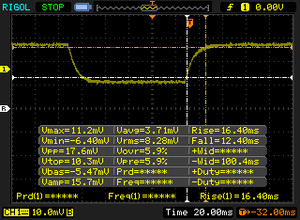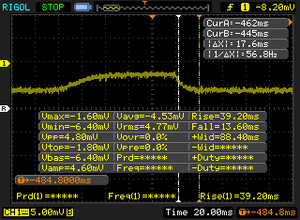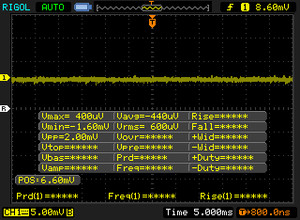Breve Análise do Conversível 2-em-1 Dell Chromebook 11 3181 (Celeron N3060)
Os Top 10
» Os Top 10 Portáteis Multimídia
» Os Top 10 Portáteis de Jogos
» Os Top 10 Portáteis Leves para Jogos
» Os Top 10 Portáteis Acessíveis de Escritório/Empresariais
» Os Top 10 Portáteis Premium de Escritório/Empresariais
» Os Top 10 dos Portáteis Workstation
» Os Top 10 Subportáteis
» Os Top 10 Ultrabooks
» Os Top 10 Conversíveis
» Os Top 10 Tablets
» Os Top 10 Smartphones
» A melhores Telas de Portáteis Analisadas Pela Notebookcheck
» Top 10 dos portáteis abaixo dos 500 Euros da Notebookcheck
» Top 10 dos Portáteis abaixo dos 300 Euros
| SD Card Reader - average JPG Copy Test (av. of 3 runs) | |
| Dell Chromebook 11 3181 2-in-1 (Toshiba Exceria Pro M501 UHS-II) | |
| Acer Chromebook C740-C3DY | |
| Acer Chromebook R 11 CB5-132T-C8ZW | |
| Acer Chromebook C910-354Y | |
| Lenovo Flex 11 Chromebook (Toshiba Exceria Pro SDXC 64 GB UHS-II) | |
| |||||||||||||||||||||||||
iluminação: 94 %
iluminação com acumulador: 213 cd/m²
Contraste: 1014:1 (Preto: 0.21 cd/m²)
ΔE ColorChecker Calman: 3.52 | ∀{0.5-29.43 Ø4.76}
ΔE Greyscale Calman: 2.6 | ∀{0.09-98 Ø5}
Gamma: 2.283
CCT: 6861 K
| Dell Chromebook 11 3181 2-in-1 IPS, 11.6", 1366x768 | Lenovo Flex 11 Chromebook IPS, 11.6", 1366x768 | Acer Chromebook R 11 CB5-132T-C8ZW IPS, 11.6", 1366x768 | Acer Chromebook C740-C3DY TN LED, 11.6", 1366x768 | Asus Chromebook Flip C100PA-DB01 IPS, IPS, 10.1", 1280x800 | Acer Chromebook C910-354Y IPS, 15.6", 1920x1080 | |
|---|---|---|---|---|---|---|
| Response Times | 20% | 0% | 20% | -1% | ||
| Response Time Grey 50% / Grey 80% * (ms) | 52.8 ? | 33.6 ? 36% | 48.8 ? 8% | 41 ? 22% | 51 ? 3% | |
| Response Time Black / White * (ms) | 28.8 ? | 28 ? 3% | 31.2 ? -8% | 24 ? 17% | 30 ? -4% | |
| PWM Frequency (Hz) | 20830 ? | 185 ? | ||||
| Screen | -12% | -2% | -110% | -9% | -50% | |
| Brightness middle (cd/m²) | 213 | 275.1 29% | 265.3 25% | 246 15% | 284.2 33% | 254 19% |
| Brightness (cd/m²) | 218 | 255 17% | 262 20% | 234 7% | 272 25% | 244 12% |
| Brightness Distribution (%) | 94 | 85 -10% | 83 -12% | 84 -11% | 91 -3% | 86 -9% |
| Black Level * (cd/m²) | 0.21 | 0.31 -48% | 0.249 -19% | 0.47 -124% | 0.273 -30% | 0.34 -62% |
| Contrast (:1) | 1014 | 887 -13% | 1065 5% | 523 -48% | 1041 3% | 747 -26% |
| Colorchecker dE 2000 * | 3.52 | 5.2 -48% | 4.59 -30% | 12.34 -251% | 5.14 -46% | 7.99 -127% |
| Colorchecker dE 2000 max. * | 18.36 | 20.3 -11% | 9.77 47% | 21.72 -18% | 14.72 20% | |
| Greyscale dE 2000 * | 2.6 | 2.8 -8% | 3.99 -53% | 14.3 -450% | 3.86 -48% | 8.41 -223% |
| Gamma | 2.283 96% | 2.28 96% | 2.14 103% | 2.31 95% | 2.15 102% | 2.45 90% |
| CCT | 6861 95% | 6861 95% | 6152 106% | 7352 88% | 6361 102% | |
| Média Total (Programa/Configurações) | 4% /
-5% | -1% /
-2% | -45% /
-84% | -9% /
-9% | -26% /
-40% |
* ... menor é melhor
Exibir tempos de resposta
| ↔ Tempo de resposta preto para branco | ||
|---|---|---|
| 28.8 ms ... ascensão ↗ e queda ↘ combinadas | ↗ 16.4 ms ascensão | |
| ↘ 12.4 ms queda | ||
| A tela mostra taxas de resposta relativamente lentas em nossos testes e pode ser muito lenta para os jogadores. Em comparação, todos os dispositivos testados variam de 0.1 (mínimo) a 240 (máximo) ms. » 75 % de todos os dispositivos são melhores. Isso significa que o tempo de resposta medido é pior que a média de todos os dispositivos testados (20.1 ms). | ||
| ↔ Tempo de resposta 50% cinza a 80% cinza | ||
| 52.8 ms ... ascensão ↗ e queda ↘ combinadas | ↗ 39.2 ms ascensão | |
| ↘ 13.6 ms queda | ||
| A tela mostra taxas de resposta lentas em nossos testes e será insatisfatória para os jogadores. Em comparação, todos os dispositivos testados variam de 0.165 (mínimo) a 636 (máximo) ms. » 89 % de todos os dispositivos são melhores. Isso significa que o tempo de resposta medido é pior que a média de todos os dispositivos testados (31.5 ms). | ||
Cintilação da tela / PWM (modulação por largura de pulso)
| Tela tremeluzindo / PWM não detectado | |||
[pwm_comparison] Em comparação: 53 % de todos os dispositivos testados não usam PWM para escurecer a tela. Se PWM foi detectado, uma média de 8023 (mínimo: 5 - máximo: 343500) Hz foi medida. | |||
| WebXPRT 2015 - Overall | |
| Acer Chromebook 14 CP5-471-53QV | |
| Acer Chromebook C740-C3DY | |
| Dell Chromebook 11 3181 2-in-1 | |
| Média Intel Celeron N3060 (161 - 163, n=2) | |
| Lenovo Flex 11 Chromebook | |
| Acer Chromebook R13 CB5-312T-K0YK | |
| Asus Chromebook Flip C100PA-DB01 | |
| Octane V2 - Total Score | |
| Acer Chromebook 14 CP5-471-53QV | |
| Acer Chromebook C740-C3DY | |
| Lenovo Flex 11 Chromebook | |
| Acer Chromebook R13 CB5-312T-K0YK | |
| Média Intel Celeron N3060 (7341 - 8303, n=3) | |
| Dell Chromebook 11 3181 2-in-1 | |
| Asus Chromebook Flip C100PA-DB01 | |
| Mozilla Kraken 1.1 - Total | |
| Asus Chromebook Flip C100PA-DB01 | |
| Média Intel Celeron N3060 (4901 - 4956, n=2) | |
| Dell Chromebook 11 3181 2-in-1 | |
| Acer Chromebook R13 CB5-312T-K0YK | |
| Lenovo Flex 11 Chromebook | |
| Acer Chromebook C740-C3DY | |
| Acer Chromebook 14 CP5-471-53QV | |
| Sunspider - 1.0 Total Score | |
| Dell Chromebook 11 3181 2-in-1 | |
| Média Intel Celeron N3060 (367 - 1013, n=3) | |
| Asus Chromebook Flip C100PA-DB01 | |
| Lenovo Flex 11 Chromebook | |
| Acer Chromebook R13 CB5-312T-K0YK | |
| Acer Chromebook C740-C3DY | |
| Acer Chromebook 14 CP5-471-53QV | |
* ... menor é melhor
(+) A temperatura máxima no lado superior é 33 °C / 91 F, em comparação com a média de 33.1 °C / 92 F , variando de 21.6 a 53.2 °C para a classe Netbook.
(±) A parte inferior aquece até um máximo de 42 °C / 108 F, em comparação com a média de 36.6 °C / 98 F
(+) Em uso inativo, a temperatura média para o lado superior é 25 °C / 77 F, em comparação com a média do dispositivo de 29.8 °C / ### class_avg_f### F.
(+) Os apoios para as mãos e o touchpad são mais frios que a temperatura da pele, com um máximo de 27 °C / 80.6 F e, portanto, são frios ao toque.
(+) A temperatura média da área do apoio para as mãos de dispositivos semelhantes foi 29.3 °C / 84.7 F (+2.3 °C / 4.1 F).
Dell Chromebook 11 3181 2-in-1 análise de áudio
(±) | o volume do alto-falante é médio, mas bom (###valor### dB)
Graves 100 - 315Hz
(-) | quase nenhum baixo - em média 28.5% menor que a mediana
(±) | a linearidade dos graves é média (8.8% delta para a frequência anterior)
Médios 400 - 2.000 Hz
(±) | médios reduzidos - em média 5.9% menor que a mediana
(±) | a linearidade dos médios é média (10.3% delta para frequência anterior)
Altos 2 - 16 kHz
(±) | máximos mais altos - em média 5.6% maior que a mediana
(±) | a linearidade dos máximos é média (9.1% delta para frequência anterior)
Geral 100 - 16.000 Hz
(-) | o som geral não é linear (30.7% diferença em relação à mediana)
Comparado com a mesma classe
» 71% de todos os dispositivos testados nesta classe foram melhores, 14% semelhantes, 14% piores
» O melhor teve um delta de 14%, a média foi 25%, o pior foi 35%
Comparado com todos os dispositivos testados
» 89% de todos os dispositivos testados foram melhores, 3% semelhantes, 9% piores
» O melhor teve um delta de 4%, a média foi 24%, o pior foi 134%
Lenovo Flex 11 Chromebook análise de áudio
(+) | os alto-falantes podem tocar relativamente alto (###valor### dB)
Graves 100 - 315Hz
(-) | quase nenhum baixo - em média 29.1% menor que a mediana
(±) | a linearidade dos graves é média (11.6% delta para a frequência anterior)
Médios 400 - 2.000 Hz
(+) | médios equilibrados - apenas 3.9% longe da mediana
(±) | a linearidade dos médios é média (8.7% delta para frequência anterior)
Altos 2 - 16 kHz
(+) | agudos equilibrados - apenas 4.1% longe da mediana
(±) | a linearidade dos máximos é média (10.2% delta para frequência anterior)
Geral 100 - 16.000 Hz
(±) | a linearidade do som geral é média (24.5% diferença em relação à mediana)
Comparado com a mesma classe
» 82% de todos os dispositivos testados nesta classe foram melhores, 4% semelhantes, 14% piores
» O melhor teve um delta de 5%, a média foi 18%, o pior foi 53%
Comparado com todos os dispositivos testados
» 74% de todos os dispositivos testados foram melhores, 6% semelhantes, 20% piores
» O melhor teve um delta de 4%, a média foi 24%, o pior foi 134%
| desligado | |
| Ocioso | |
| Carga |
|
Key:
min: | |
| Dell Chromebook 11 3181 2-in-1 N3060, HD Graphics 400 (Braswell), 64 GB eMMC Flash, IPS, 1366x768, 11.6" | Lenovo Flex 11 Chromebook MT8173C, PowerVR GX6250, 32 GB eMMC Flash, IPS, 1366x768, 11.6" | Acer Chromebook R 11 CB5-132T-C8ZW N3060, HD Graphics (Braswell), 32 GB SSD, IPS, 1366x768, 11.6" | Acer Chromebook C740-C3DY 3205U, HD Graphics (Broadwell), 32 GB SSD, TN LED, 1366x768, 11.6" | Samsung Galaxy Tab S4 SD 835, Adreno 540, 64 GB UFS 2.1 Flash, Super AMOLED, 2560x1600, 10.5" | Apple iPad (2017) A9, A9 / PowerVR GT7600, 128 GB NVMe, IPS, 2048x1536, 9.7" | |
|---|---|---|---|---|---|---|
| Power Consumption | 5% | -15% | -57% | 18% | -36% | |
| Idle Minimum * (Watt) | 1.8 | 1.5 17% | 2 -11% | 4.9 -172% | 1.76 2% | 2.06 -14% |
| Idle Average * (Watt) | 4.9 | 5.4 -10% | 4.7 4% | 5.9 -20% | 4.22 14% | 7.42 -51% |
| Idle Maximum * (Watt) | 5 | 5.5 -10% | 5.3 -6% | 6.7 -34% | 4.25 15% | 7.47 -49% |
| Load Average * (Watt) | 6.8 | 6.3 7% | 8.7 -28% | 9 -32% | 4.52 34% | 9.45 -39% |
| Load Maximum * (Watt) | 9.8 | 7.9 19% | 12.9 -32% | 12.5 -28% | 7.35 25% | 12.31 -26% |
* ... menor é melhor
| Dell Chromebook 11 3181 2-in-1 N3060, HD Graphics 400 (Braswell), 42 Wh | Lenovo Flex 11 Chromebook MT8173C, PowerVR GX6250, 45 Wh | Acer Chromebook R 11 CB5-132T-C8ZW N3060, HD Graphics (Braswell), 36 Wh | Acer Chromebook C740-C3DY 3205U, HD Graphics (Broadwell), 44.44 Wh | Asus Chromebook Flip C100PA-DB01 RK3288, Mali-T624, 31 Wh | Acer Chromebook 14 CP5-471-53QV 6200U, HD Graphics 520, 45 Wh | Acer Chromebook R13 CB5-312T-K0YK MT8173C, PowerVR GX6250, 53.9 Wh | |
|---|---|---|---|---|---|---|---|
| Duração da bateria | -2% | -12% | -39% | -30% | 0% | ||
| WiFi v1.3 (h) | 12.9 | 12.7 -2% | 11.3 -12% | 7.9 -39% | 9 -30% | 12.9 0% | |
| Reader / Idle (h) | 15.3 |
Pro
Contra
Os Chromebooks percorreram um longo caminho desde a sua introdução há 7 anos. Naquela época, os fabricantes mudaram de oferecer aos consumidores um substituto de netbooks para atingir o grande (e lucrativo) mercado de educação. Embora os Chromebooks premium ainda possam ser encontrados (veja o Chromebook Pro da Samsung e o próprio Pixelbook do Google), o pão com manteiga desses dispositivos é a educação, e parece permanecer assim por algum tempo.
O Dell Inspiron Chromebook 11, ou Chromebook 11 3181, como nos referimos a ele, parece distintamente criado para esse mercado. Oferece uma boa combinação de baixo custo e alta durabilidade. Isso é importante para os estudantes que dispõem de pouco dinheiro e os distritos escolares com orçamento limitado. Os distritos escolares e as grandes organizações que procuram uma máquina resistente e duradoura para acessar os aplicativos da web encontrarão muito do que gostar com esse Chromebook, desde que possam arcar com as despesas. Afinal, existem Chromebooks mais baratos que funcionam tão bem quanto, se não melhor, que o Chromebook 11 3181. O Acer Chromebook 14, por exemplo, vem com um processador quad-core mais potente (Celeron N3160 da Intel) em um corpo de alumínio mais elegante por cerca de $50 a menos, embora ele não tenha uma tela táctil ou o versátil formato 2-em-1 da Dell.
O elefante na sala é o Android. Os Chromebooks estão em uma posição estranha no momento. O suporte a aplicativos para Android agora está totalmente disponível, mas há várias dificuldades para trabalhar. O formato conversível do Dell Inspiron Chromebook 11 posiciona o dispositivo para ser um portátil e um tablet Android, desde que a Google continue a abordar os problemas com a integração de aplicativos Android. O dispositivo se encaixa bem como um dispositivo complementar a um desktop tradicional; os alunos podem levar o Chromebook para a aula todos os dias sem se preocupar com que o dispositivo quebre ou morra, escrever suas notas e, em seguida, voltar para a área de trabalho em casa quando precisarem de um computador completo.
O Dell Inspiron Chromebook 11 não abre novos caminhos para os Chromebooks, mas sabe o que está tentando ser. Este é um dispositivo utilitário para usuários utilitários. Por $280, definitivamente não vai danificar sua carteira. É feio, é limitado e não ganhará nenhum prêmio, mas o Dell Inspiron Chromebook 11 2-em-1 é uma opção barata para o trabalho de escritório básico e para jogos casuais raros.
Dell Chromebook 11 3181 2-in-1
- 10/17/2018 v6 (old)
Sam Medley