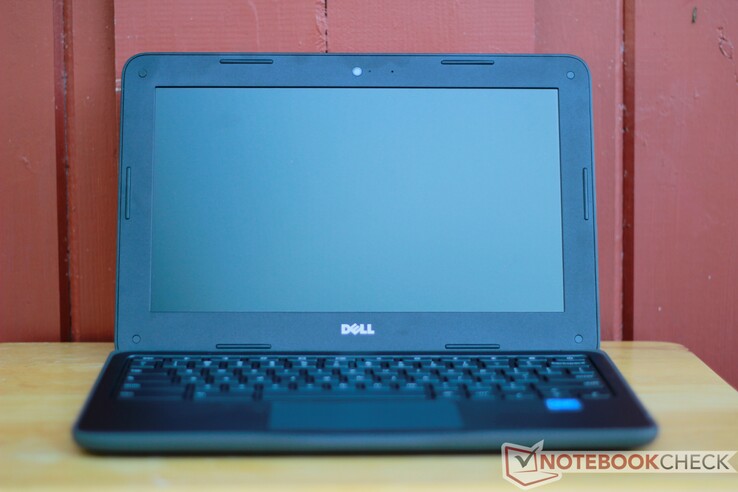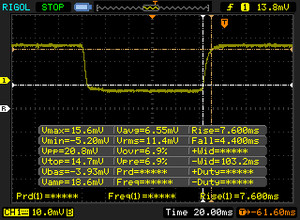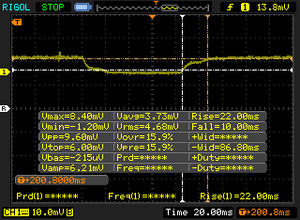Breve Análise do Portátil Dell Chromebook 11 3181 (Celeron N3060)
Os Top 10
» Os Top 10 Portáteis Multimídia
» Os Top 10 Portáteis de Jogos
» Os Top 10 Portáteis Leves para Jogos
» Os Top 10 Portáteis Acessíveis de Escritório/Empresariais
» Os Top 10 Portáteis Premium de Escritório/Empresariais
» Os Top 10 dos Portáteis Workstation
» Os Top 10 Subportáteis
» Os Top 10 Ultrabooks
» Os Top 10 Conversíveis
» Os Top 10 Tablets
» Os Top 10 Smartphones
» A melhores Telas de Portáteis Analisadas Pela Notebookcheck
» Top 10 dos portáteis abaixo dos 500 Euros da Notebookcheck
» Top 10 dos Portáteis abaixo dos 300 Euros
| SD Card Reader - average JPG Copy Test (av. of 3 runs) | |
| Dell Chromebook 11 3181 2-in-1 (Toshiba Exceria Pro M501 UHS-II) | |
| Acer Chromebook C740-C3DY | |
| Dell Chromebook 11 3181 (Toshiba Exceria Pro M501 UHS-II) | |
| Lenovo Flex 11 Chromebook (Toshiba Exceria Pro SDXC 64 GB UHS-II) | |
| |||||||||||||||||||||||||
iluminação: 89 %
iluminação com acumulador: 315.1 cd/m²
Contraste: 404:1 (Preto: 0.78 cd/m²)
ΔE ColorChecker Calman: 10.9 | ∀{0.5-29.43 Ø4.77}
ΔE Greyscale Calman: 10.8 | ∀{0.09-98 Ø5}
Gamma: 2.51
CCT: 11496 K
| Dell Chromebook 11 3181 TN LED, 11.6", 1366x768 | Acer Chromebook C740-C3DY TN LED, 11.6", 1366x768 | Lenovo Flex 11 Chromebook IPS, 11.6", 1366x768 | Dell Chromebook 11 3181 2-in-1 IPS, 11.6", 1366x768 | Asus Chromebook Flip C100PA-DB01 IPS, IPS, 10.1", 1280x800 | Acer Chromebook C910-354Y IPS, 15.6", 1920x1080 | |
|---|---|---|---|---|---|---|
| Response Times | -64% | -69% | -103% | -105% | ||
| Response Time Grey 50% / Grey 80% * (ms) | 32 ? | 41 ? -28% | 33.6 ? -5% | 52.8 ? -65% | 51 ? -59% | |
| Response Time Black / White * (ms) | 12 ? | 24 ? -100% | 28 ? -133% | 28.8 ? -140% | 30 ? -150% | |
| PWM Frequency (Hz) | 185 ? | 20830 ? | ||||
| Screen | 1% | 39% | 45% | 46% | 26% | |
| Brightness middle (cd/m²) | 315.1 | 246 -22% | 275.1 -13% | 213 -32% | 284.2 -10% | 254 -19% |
| Brightness (cd/m²) | 298 | 234 -21% | 255 -14% | 218 -27% | 272 -9% | 244 -18% |
| Brightness Distribution (%) | 89 | 84 -6% | 85 -4% | 94 6% | 91 2% | 86 -3% |
| Black Level * (cd/m²) | 0.78 | 0.47 40% | 0.31 60% | 0.21 73% | 0.273 65% | 0.34 56% |
| Contrast (:1) | 404 | 523 29% | 887 120% | 1014 151% | 1041 158% | 747 85% |
| Colorchecker dE 2000 * | 10.9 | 12.34 -13% | 5.2 52% | 3.52 68% | 5.14 53% | 7.99 27% |
| Colorchecker dE 2000 max. * | 31.84 | 21.72 32% | 20.3 36% | 18.36 42% | 14.72 54% | |
| Greyscale dE 2000 * | 10.8 | 14.3 -32% | 2.8 74% | 2.6 76% | 3.86 64% | 8.41 22% |
| Gamma | 2.51 88% | 2.31 95% | 2.28 96% | 2.283 96% | 2.15 102% | 2.45 90% |
| CCT | 11496 57% | 6861 95% | 6861 95% | 7352 88% | 6361 102% | |
| Média Total (Programa/Configurações) | -32% /
-12% | -15% /
17% | -29% /
15% | 46% /
46% | -40% /
-1% |
* ... menor é melhor
Exibir tempos de resposta
| ↔ Tempo de resposta preto para branco | ||
|---|---|---|
| 12 ms ... ascensão ↗ e queda ↘ combinadas | ↗ 7.6 ms ascensão | |
| ↘ 4.4 ms queda | ||
| A tela mostra boas taxas de resposta em nossos testes, mas pode ser muito lenta para jogadores competitivos. Em comparação, todos os dispositivos testados variam de 0.1 (mínimo) a 240 (máximo) ms. » 31 % de todos os dispositivos são melhores. Isso significa que o tempo de resposta medido é melhor que a média de todos os dispositivos testados (20.1 ms). | ||
| ↔ Tempo de resposta 50% cinza a 80% cinza | ||
| 32 ms ... ascensão ↗ e queda ↘ combinadas | ↗ 22 ms ascensão | |
| ↘ 10 ms queda | ||
| A tela mostra taxas de resposta lentas em nossos testes e será insatisfatória para os jogadores. Em comparação, todos os dispositivos testados variam de 0.165 (mínimo) a 636 (máximo) ms. » 42 % de todos os dispositivos são melhores. Isso significa que o tempo de resposta medido é semelhante à média de todos os dispositivos testados (31.5 ms). | ||
Cintilação da tela / PWM (modulação por largura de pulso)
| Tela tremeluzindo / PWM não detectado | |||
[pwm_comparison] Em comparação: 53 % de todos os dispositivos testados não usam PWM para escurecer a tela. Se PWM foi detectado, uma média de 8042 (mínimo: 5 - máximo: 343500) Hz foi medida. | |||
| WebXPRT 2015 - Overall | |
| Acer Chromebook C740-C3DY | |
| Dell Chromebook 11 3181 2-in-1 | |
| Média Intel Celeron N3060 (161 - 163, n=2) | |
| Dell Chromebook 11 3181 | |
| Lenovo Flex 11 Chromebook | |
| Octane V2 - Total Score | |
| Acer Chromebook C740-C3DY | |
| Lenovo Flex 11 Chromebook | |
| Média Intel Celeron N3060 (7341 - 8303, n=3) | |
| Dell Chromebook 11 3181 | |
| Dell Chromebook 11 3181 2-in-1 | |
| Sunspider - 1.0 Total Score | |
| Dell Chromebook 11 3181 | |
| Dell Chromebook 11 3181 2-in-1 | |
| Média Intel Celeron N3060 (367 - 1013, n=3) | |
| Lenovo Flex 11 Chromebook | |
| Acer Chromebook C740-C3DY | |
| Mozilla Kraken 1.1 - Total | |
| Dell Chromebook 11 3181 | |
| Média Intel Celeron N3060 (4901 - 4956, n=2) | |
| Dell Chromebook 11 3181 2-in-1 | |
| Lenovo Flex 11 Chromebook | |
| Acer Chromebook C740-C3DY | |
* ... menor é melhor
(+) A temperatura máxima no lado superior é 33.2 °C / 92 F, em comparação com a média de 33.1 °C / 92 F , variando de 21.6 a 53.2 °C para a classe Netbook.
(±) A parte inferior aquece até um máximo de 43.2 °C / 110 F, em comparação com a média de 36.6 °C / 98 F
(+) Em uso inativo, a temperatura média para o lado superior é 25.4 °C / 78 F, em comparação com a média do dispositivo de 29.8 °C / ### class_avg_f### F.
(+) Os apoios para as mãos e o touchpad são mais frios que a temperatura da pele, com um máximo de 25.2 °C / 77.4 F e, portanto, são frios ao toque.
(+) A temperatura média da área do apoio para as mãos de dispositivos semelhantes foi 29.3 °C / 84.7 F (+4.1 °C / 7.3 F).
Dell Chromebook 11 3181 análise de áudio
(±) | o volume do alto-falante é médio, mas bom (###valor### dB)
Graves 100 - 315Hz
(-) | quase nenhum baixo - em média 28.9% menor que a mediana
(±) | a linearidade dos graves é média (10.8% delta para a frequência anterior)
Médios 400 - 2.000 Hz
(+) | médios equilibrados - apenas 4.8% longe da mediana
(+) | médios são lineares (5.9% delta para frequência anterior)
Altos 2 - 16 kHz
(±) | máximos mais altos - em média 6% maior que a mediana
(+) | os máximos são lineares (5.5% delta da frequência anterior)
Geral 100 - 16.000 Hz
(±) | a linearidade do som geral é média (29.5% diferença em relação à mediana)
Comparado com a mesma classe
» 57% de todos os dispositivos testados nesta classe foram melhores, 14% semelhantes, 29% piores
» O melhor teve um delta de 14%, a média foi 25%, o pior foi 35%
Comparado com todos os dispositivos testados
» 87% de todos os dispositivos testados foram melhores, 3% semelhantes, 10% piores
» O melhor teve um delta de 4%, a média foi 24%, o pior foi 134%
Acer Chromebook C740-C3DY análise de áudio
(±) | o volume do alto-falante é médio, mas bom (###valor### dB)
Analysis not possible as minimum curve is missing or too high
| desligado | |
| Ocioso | |
| Carga |
|
Key:
min: | |
| Dell Chromebook 11 3181 N3060, HD Graphics 400 (Braswell), 32 GB eMMC Flash, TN LED, 1366x768, 11.6" | Acer Chromebook C740-C3DY 3205U, HD Graphics (Broadwell), 32 GB SSD, TN LED, 1366x768, 11.6" | Lenovo Flex 11 Chromebook MT8173C, PowerVR GX6250, 32 GB eMMC Flash, IPS, 1366x768, 11.6" | Dell Chromebook 11 3181 2-in-1 N3060, HD Graphics 400 (Braswell), 64 GB eMMC Flash, IPS, 1366x768, 11.6" | Acer Chromebook C910-354Y 5005U, HD Graphics 5500, 32 GB SSD, IPS, 1920x1080, 15.6" | Samsung Galaxy Tab S4 SD 835, Adreno 540, 64 GB UFS 2.1 Flash, Super AMOLED, 2560x1600, 10.5" | Apple iPad Pro 12.9 2017 A10X Fusion, A10X Fusion GPU, Toshiba THGBX669D4LLDXG 64 GB NAND , IPS, 2732x2048, 12.9" | |
|---|---|---|---|---|---|---|---|
| Power Consumption | -49% | 10% | 6% | -105% | 22% | -29% | |
| Idle Minimum * (Watt) | 1.8 | 4.9 -172% | 1.5 17% | 1.8 -0% | 5.6 -211% | 1.76 2% | 1.55 14% |
| Idle Average * (Watt) | 4.3 | 5.9 -37% | 5.4 -26% | 4.9 -14% | 9.2 -114% | 4.22 2% | 8.58 -100% |
| Idle Maximum * (Watt) | 6.4 | 6.7 -5% | 5.5 14% | 5 22% | 9.7 -52% | 4.25 34% | 8.59 -34% |
| Load Average * (Watt) | 8.1 | 9 -11% | 6.3 22% | 6.8 16% | 13.8 -70% | 4.52 44% | 10.09 -25% |
| Load Maximum * (Watt) | 10.4 | 12.5 -20% | 7.9 24% | 9.8 6% | 18.3 -76% | 7.35 29% | 10.61 -2% |
* ... menor é melhor
| Dell Chromebook 11 3181 N3060, HD Graphics 400 (Braswell), 42 Wh | Acer Chromebook C740-C3DY 3205U, HD Graphics (Broadwell), 44.44 Wh | Lenovo Flex 11 Chromebook MT8173C, PowerVR GX6250, 45 Wh | Dell Chromebook 11 3181 2-in-1 N3060, HD Graphics 400 (Braswell), 42 Wh | Acer Chromebook C910-354Y 5005U, HD Graphics 5500, 48 Wh | |
|---|---|---|---|---|---|
| Duração da bateria | |||||
| WiFi v1.3 (h) | 13.4 | 11.3 -16% | 12.7 -5% | 12.9 -4% | 8.7 -35% |
Pro
Contra
O Dell Chromebook 11 3181 é uma história de muito pouco, muito tarde. O dispositivo parece ter cerca de dois anos, apesar de seu lançamento relativamente recente. Isso é aumentado pelo desempenho sem brilho do dispositivo, baixa qualidade de construção e tela horrível. Não há razão para considerar o Chromebook 11 3181 quando o irmão 2-em-1 pode ser adquirido por apenas $50 a mais. O formato conversível do 2-em-1 é muito mais adequado para a integração de aplicativos Android, e a qualidade de construção do 2-em-1 é muito superior.
Apesar de ter sido lançado recentemente, o Chromebook Dell Inspiron 11 (Chromebook 11 3181) já parece velho. Considerando que o dispositivo é superado de várias maneiras pelo Acer C740, um Chromebook lançado há três anos, o Chromebook 11 3181 certamente não está se esforçando entre os dispositivos econômicos.
Dell Chromebook 11 3181
- 10/23/2018 v6 (old)
Sam Medley