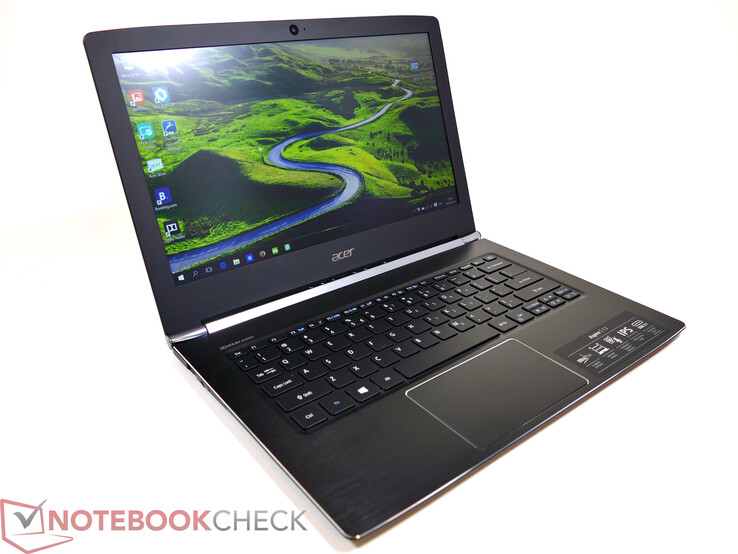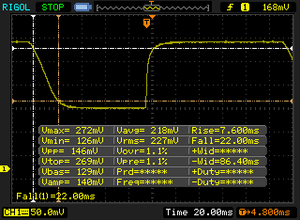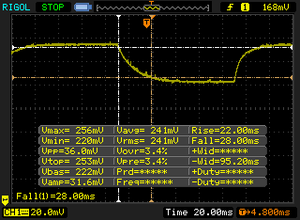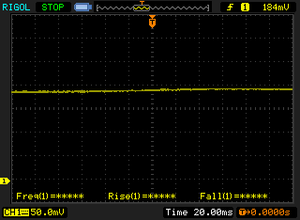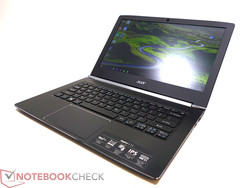Breve Análise do Portátil Acer Aspire S 13 S5-371
Os Top 10
» Os Top 10 Portáteis Multimídia
» Os Top 10 Portáteis de Jogos
» Os Top 10 Portáteis Leves para Jogos
» Os Top 10 Portáteis Acessíveis de Escritório/Empresariais
» Os Top 10 Portáteis Premium de Escritório/Empresariais
» Os Top 10 dos Portáteis Workstation
» Os Top 10 Subportáteis
» Os Top 10 Ultrabooks
» Os Top 10 Conversíveis
» Os Top 10 Tablets
» Os Top 10 Smartphones
» A melhores Telas de Portáteis Analisadas Pela Notebookcheck
» Top 10 dos portáteis abaixo dos 500 Euros da Notebookcheck
» Top 10 dos Portáteis abaixo dos 300 Euros
Size Comparison
| Networking | |
| iperf3 receive AX12 | |
| Apple MacBook Pro Retina 13 inch 2013-10 (Klaus I211) | |
| Lenovo ThinkPad T460s-20FA003GGE | |
| iperf3 transmit AX12 | |
| Apple MacBook Pro Retina 13 inch 2013-10 (Klaus I211) | |
| Lenovo ThinkPad T460s-20FA003GGE | |
| iperf Server (receive) TCP 1 m 512KB | |
| Lenovo ThinkPad T460s-20FA003GGE | |
| Dell Latitude 13 7370 | |
| Toshiba Tecra Z40-C-106 | |
| Dell Latitude 12 E5270 | |
| Lenovo ThinkPad 13-20GKS01100 | |
| iperf Client (transmit) TCP 1 m 512KB | |
| Lenovo ThinkPad T460s-20FA003GGE | |
| Dell Latitude 13 7370 | |
| Dell Latitude 12 E5270 | |
| Lenovo ThinkPad 13-20GKS01100 | |
| Toshiba Tecra Z40-C-106 | |
| iperf Server (receive) TCP 1 m | |
| Apple MacBook Pro Retina 13 inch 2013-10 | |
| Apple MacBook 12 (Early 2016) 1.1 GHz | |
| Acer Aspire S 13 S5-371-71QZ | |
| MSI GE72 965M Ti | |
| iperf Client (transmit) TCP 1 m | |
| Apple MacBook Pro Retina 13 inch 2013-10 (Hinum) | |
| Apple MacBook 12 (Early 2016) 1.1 GHz | |
| MSI GE72 965M Ti | |
| Acer Aspire S 13 S5-371-71QZ | |
| Chuwi Hi12 | |
| |||||||||||||||||||||||||
iluminação: 87 %
iluminação com acumulador: 375 cd/m²
Contraste: 962:1 (Preto: 0.39 cd/m²)
ΔE ColorChecker Calman: 4.6 | ∀{0.5-29.43 Ø4.77}
ΔE Greyscale Calman: 4 | ∀{0.09-98 Ø5}
92.2% sRGB (Calman 2D)
88.7% sRGB (Argyll 1.6.3 3D)
57.9% AdobeRGB 1998 (Argyll 1.6.3 3D)
Gamma: 2.34
CCT: 7304 K
Exibir tempos de resposta
| ↔ Tempo de resposta preto para branco | ||
|---|---|---|
| 29.6 ms ... ascensão ↗ e queda ↘ combinadas | ↗ 7.6 ms ascensão | |
| ↘ 22 ms queda | ||
| A tela mostra taxas de resposta relativamente lentas em nossos testes e pode ser muito lenta para os jogadores. Em comparação, todos os dispositivos testados variam de 0.1 (mínimo) a 240 (máximo) ms. » 78 % de todos os dispositivos são melhores. Isso significa que o tempo de resposta medido é pior que a média de todos os dispositivos testados (20.2 ms). | ||
| ↔ Tempo de resposta 50% cinza a 80% cinza | ||
| 50 ms ... ascensão ↗ e queda ↘ combinadas | ↗ 22 ms ascensão | |
| ↘ 28 ms queda | ||
| A tela mostra taxas de resposta lentas em nossos testes e será insatisfatória para os jogadores. Em comparação, todos os dispositivos testados variam de 0.165 (mínimo) a 636 (máximo) ms. » 86 % de todos os dispositivos são melhores. Isso significa que o tempo de resposta medido é pior que a média de todos os dispositivos testados (31.5 ms). | ||
Cintilação da tela / PWM (modulação por largura de pulso)
| Tela tremeluzindo / PWM não detectado | |||
[pwm_comparison] Em comparação: 53 % de todos os dispositivos testados não usam PWM para escurecer a tela. Se PWM foi detectado, uma média de 8070 (mínimo: 5 - máximo: 343500) Hz foi medida. | |||
| Cinebench R15 | |
| CPU Single 64Bit | |
| Acer Aspire S 13 S5-371-71QZ | |
| Lenovo ThinkPad X1 Carbon 20FB003RGE | |
| Asus Zenbook UX303UB-DH74T | |
| Asus Zenbook UX305UA-FC040T | |
| Razer Blade Stealth UHD i7-6500U | |
| Acer Aspire R13 R7-372T-746N | |
| CPU Multi 64Bit | |
| Acer Aspire R13 R7-372T-746N | |
| Asus Zenbook UX305UA-FC040T | |
| Lenovo ThinkPad X1 Carbon 20FB003RGE | |
| Razer Blade Stealth UHD i7-6500U | |
| Acer Aspire S 13 S5-371-71QZ | |
| Asus Zenbook UX303UB-DH74T | |
| PCMark 8 Home Score Accelerated v2 | 3386 pontos | |
| PCMark 8 Work Score Accelerated v2 | 4316 pontos | |
Ajuda | ||
| 3DMark 2001SE Standard | 27228 pontos | |
| 3DMark 03 Standard | 20522 pontos | |
| 3DMark 05 Standard | 15357 pontos | |
| 3DMark 06 Standard Score | 9959 pontos | |
| 3DMark Vantage P Result | 5884 pontos | |
| 3DMark 11 Performance | 1600 pontos | |
| 3DMark Fire Strike Score | 869 pontos | |
Ajuda | ||
| baixo | média | alto | ultra | |
|---|---|---|---|---|
| BioShock Infinite (2013) | 57.9 | 30.8 | 25.5 | 7.6 |
| GTA V (2015) | 34 | 27.1 | 7 | |
| The Witcher 3 (2015) | 14.1 | |||
| World of Warships (2015) | 71 | 46.1 | 22.3 | 16.1 |
| Just Cause 3 (2015) | 0 o jogo não começa | |||
| The Division (2016) | 21.1 |
| 3DMark 2001SE Standard | 27228 pontos | |
| 3DMark 03 Standard | 20522 pontos | |
| 3DMark 05 Standard | 15357 pontos | |
| 3DMark 06 Standard Score | 9959 pontos | |
| 3DMark Vantage P Result | 5884 pontos | |
| 3DMark 11 Performance | 1600 pontos | |
| 3DMark Fire Strike Score | 869 pontos | |
Ajuda | ||
Barulho
| Ocioso |
| 31.2 / 31.2 / 31.5 dB |
| Carga |
| 35.7 / 35.8 dB |
 | ||
30 dB silencioso 40 dB(A) audível 50 dB(A) ruidosamente alto |
||
min: | ||
(+) A temperatura máxima no lado superior é 38.5 °C / 101 F, em comparação com a média de 35.9 °C / 97 F , variando de 21.4 a 59 °C para a classe Subnotebook.
(-) A parte inferior aquece até um máximo de 47.7 °C / 118 F, em comparação com a média de 39.3 °C / 103 F
(+) Em uso inativo, a temperatura média para o lado superior é 25.8 °C / 78 F, em comparação com a média do dispositivo de 30.8 °C / ### class_avg_f### F.
(+) Os apoios para as mãos e o touchpad são mais frios que a temperatura da pele, com um máximo de 26.9 °C / 80.4 F e, portanto, são frios ao toque.
(±) A temperatura média da área do apoio para as mãos de dispositivos semelhantes foi 28.2 °C / 82.8 F (+1.3 °C / 2.4 F).
| desligado | |
| Ocioso | |
| Carga |
|
Key:
min: | |
Pro
Contra
Nossa primeira impressão do Acer Aspire S 13 foi muito positiva e isto foi confirmado durante o resto do teste. Gostamos da carcaça, dos dispositivos de entrada e da tela. Embora a fidelidade das cores deveria ser melhor de fábrica (muito bons resultados após a calibração), a superfície mate combinada com um alto brilho máximo, é uma grande pro.
Não gostamos do comportamento da ventoinha do nosso modelo de teste, o qual apresenta uma frequência desagradável. Temos que esperar por uma atualização do BIOS aqui, dado que não é necessário ter uma ventoinha ativa sob uso baixo, em vista das temperaturas. De acordo com a Acer, eles já estão trabalhando em uma atualização, para poder solucionar este problema. Isto poderia melhorar de forma significante a nossa avaliação do ruído do sistema e a avaliação geral do portátil poderia subir um ponto percentual.
Sistema veloz, tela IPs brilhante e mate, bem como uma boa duração da bateria em cenários realistas: A Acer criou um pacote bem feito para usuários moveis, com o Aspire S 13.
Outros pros do Aspire S 13 são seu bom desempenho e duração da bateria de mais de 7 horas em cenários da vida real. Além disso, os dispositivos de entrada foram convincentes em nosso teste.
O Asus Zenbooks, incluindo o UX305CA com resfriamento passivo ou o UX303UA equipado de forma similar, se posicionam de forma muito similar ao Acer Aspire S13. O Acer Aspire R13 R7-372T é uma alternativa interessante da gama de 2-em-1. Atualmente, o Dell XPS 13 tem muito sucesso na gama de 13-polegadas e variantes com CPU i5 e tela FHD tem preços similares.
Esta é uma versão reduzida da análise original. Você pode ler a análise completa em inglês aqui.