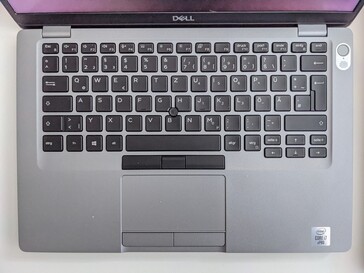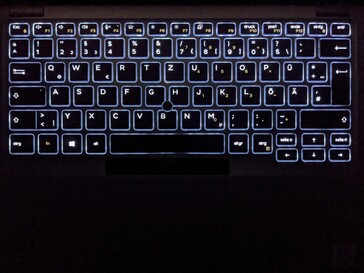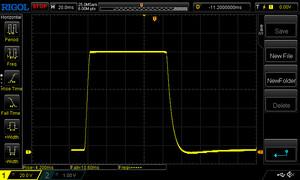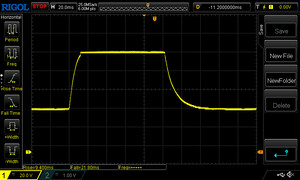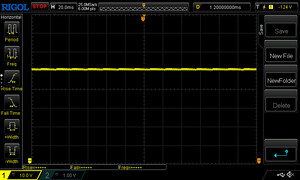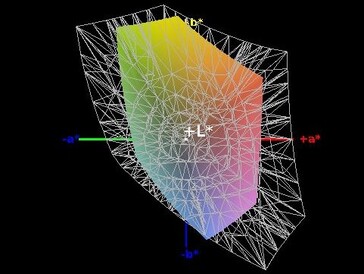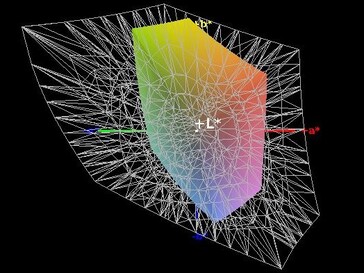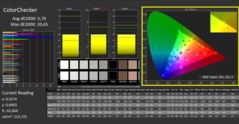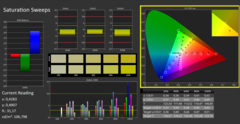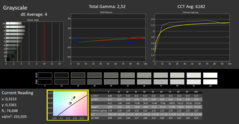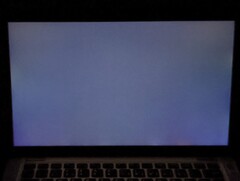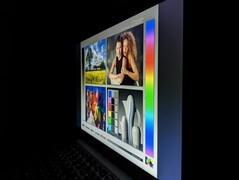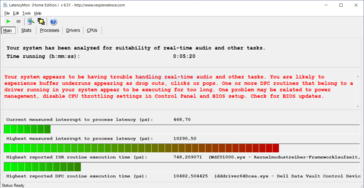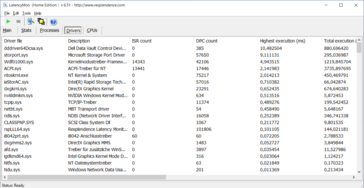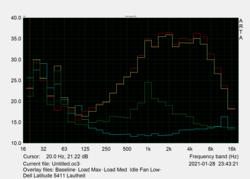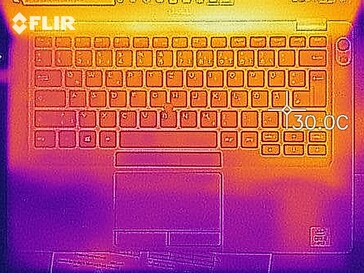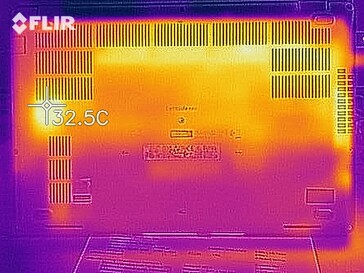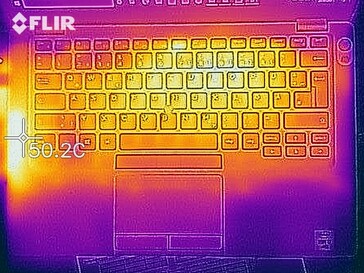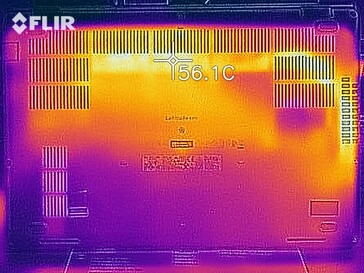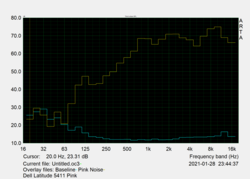Dell Latitude 14 5411 laptop em revisão: Laptop comercial com CPU potente
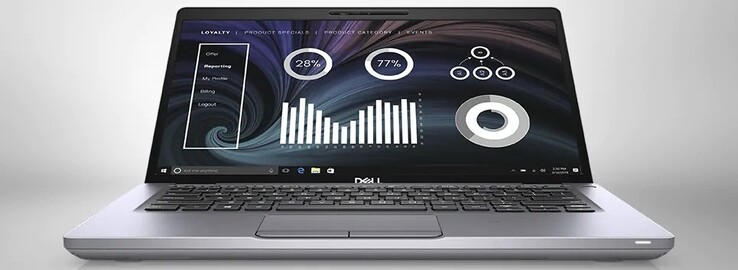
A Dell tem como alvo principal os usuários comerciais com dispositivos Latitude. Os preços variam de barato a caro, dependendo do hardware instalado. Por exemplo, o MSRP doDell Latitude 15 5511 que testamos estava na faixa média de aproximadamente 1.250 Euros (~$1.517), e a DellLatitude 5310 conversível tinha um preço um pouco mais alto. Para o Latitude 14 5411, os preços começam em menos de 1.000 Euros (~$1.213). Entretanto, a configuração em nossas mãos com o Intel Core i7-10850HoNvidia GeForce MX25016 GB de RAM, e um SSD de 512 GB custa até 1.700 Euros (~$2.062).
Com o hardware mencionado acima, deixamos o laptop comercial de 14 polegadas da Dell enfrentar os dispositivos de comparação listados abaixo. Você também pode adicionar mais laptops de nosso banco de dados a nossos concorrentes escolhidos em cada seção
Possible contenders in comparison
Avaliação | Data | Modelo | Peso | Altura | Size | Resolução | Preço |
|---|---|---|---|---|---|---|---|
| 82.6 % v7 (old) | 02/2021 | Dell Latitude 14 5411-WJ40N i7-10850H, GeForce MX250 | 1.5 kg | 21 mm | 14.00" | 1920x1080 | |
| 85.3 % v7 (old) | 08/2020 | Lenovo Yoga Slim 7-14ARE R7 4800U, Vega 8 | 1.4 kg | 14.9 mm | 14.00" | 1920x1080 | |
| 84.5 % v7 (old) | 11/2020 | Honor MagicBook Pro (AMD) R5 4600H, Vega 6 | 1.7 kg | 16.9 mm | 16.10" | 1920x1080 | |
| 82.5 % v7 (old) | 12/2020 | MSI Prestige 14 Evo A11M-005 i7-1185G7, Iris Xe G7 96EUs | 1.2 kg | 16 mm | 14.00" | 1920x1080 | |
| 85.4 % v7 (old) | Dynabook Portégé X40-G-10K i5-10210U, UHD Graphics 620 | 1.3 kg | 16.9 mm | 14.00" | 1920x1080 |
Os Top 10
» Os Top 10 Portáteis Multimídia
» Os Top 10 Portáteis de Jogos
» Os Top 10 Portáteis Leves para Jogos
» Os Top 10 Portáteis Acessíveis de Escritório/Empresariais
» Os Top 10 Portáteis Premium de Escritório/Empresariais
» Os Top 10 dos Portáteis Workstation
» Os Top 10 Subportáteis
» Os Top 10 Ultrabooks
» Os Top 10 Conversíveis
» Os Top 10 Tablets
» Os Top 10 Smartphones
» A melhores Telas de Portáteis Analisadas Pela Notebookcheck
» Top 10 dos portáteis abaixo dos 500 Euros da Notebookcheck
» Top 10 dos Portáteis abaixo dos 300 Euros
Case e conectividade - Laptop comercial robusto de 14 polegadas
A Dell Latitude 14 5411 é feita de plástico resistente em toda parte. É muito estável e tem um acabamento de alta qualidade. A tela também é resistente à torção e pode ser dobrada para trás em até 180 graus. Enquanto a largura e profundidade são similares a outros laptops de 14 polegadas, o Latitude 14 é consideravelmente mais espesso a 2,1 centímetros. Entretanto, como um slot para cartão SIM prontamente disponível, um leitor de cartão inteligente e uma porta LAN Gigabit também foram acomodados nas laterais, não consideramos isto como uma desvantagem.
O leitor de cartão de memória acima mencionado aceita cartões microSD e atinge velocidades excelentes de 166 MB/s para cópia de dados e 191 MB/s para leitura de dados com nosso cartão de memória de referência, o Toshiba Exceria Pro M501. O teste Wi-Fi oferece muito bons resultados também com nosso roteador de referência Netgear Nighthawk AX12 e com o padrão Wi-Fi 6. Aqui, o Latitude 14 5411 pode se colocar na faixa superior de nosso campo de teste com 1.365 Mb/s para recepção de dados e 1.651 Mb/s para envio de dados.
Como na maioria dos laptops atuais, a Dell Latitude 14 5411 também usa uma webcam com baixa resolução de 0,9 MP. Como resultado, a imagem parece borrada, mesmo em ambientes bem iluminados, e as cores têm baixo contraste
Configuração da porta
| SD Card Reader | |
| average JPG Copy Test (av. of 3 runs) | |
| Dell Latitude 14 5411-WJ40N (Toshiba Exceria Pro M501 microSDXC 64GB) | |
| Dynabook Portégé X40-G-10K (Toshiba Exceria Pro M501 microSDXC 64GB) | |
| Média da turma Office (22.4 - 198.5, n=29, últimos 2 anos) | |
| Lenovo Yoga Slim 7-14ARE (Toshiba Exceria Pro M501 64 GB UHS-II) | |
| maximum AS SSD Seq Read Test (1GB) | |
| Dell Latitude 14 5411-WJ40N (Toshiba Exceria Pro M501 microSDXC 64GB) | |
| Dynabook Portégé X40-G-10K (Toshiba Exceria Pro M501 microSDXC 64GB) | |
| Média da turma Office (25 - 249, n=27, últimos 2 anos) | |
| Lenovo Yoga Slim 7-14ARE (Toshiba Exceria Pro M501 64 GB UHS-II) | |
| Networking | |
| iperf3 transmit AX12 | |
| Dell Latitude 14 5411-WJ40N | |
| Dynabook Portégé X40-G-10K | |
| Lenovo Yoga Slim 7-14ARE | |
| Média Intel Wi-Fi 6 AX201 (49.8 - 1775, n=324) | |
| MSI Prestige 14 Evo A11M-005 | |
| Honor MagicBook Pro (AMD) | |
| iperf3 receive AX12 | |
| Dynabook Portégé X40-G-10K | |
| Dell Latitude 14 5411-WJ40N | |
| Lenovo Yoga Slim 7-14ARE | |
| Média Intel Wi-Fi 6 AX201 (136 - 1743, n=324) | |
| MSI Prestige 14 Evo A11M-005 | |
| Honor MagicBook Pro (AMD) | |
Dispositivos de entrada - Latitude 14 com bastão apontador
O teclado do laptop comercial Dell oferece um feedback suave com um ponto de pressão perceptível ao digitar. Isto não só o torna silencioso, mas também bem adequado para sessões de digitação mais longas. As teclas são um pouco menores do que em outros laptops, resultando em maiores espaços entre as teclas. Entretanto, todas as teclas são fáceis de alcançar após um curto período de familiarização. A luz de fundo de dois estágios, que ilumina a etiquetagem das chaves de maneira uniforme e sem ofuscamento, é recomendada para trabalhar no escuro.
Como substituto do mouse, os usuários podem escolher entre o touchpad e o bastão apontador; ambos têm seus próprios botões separados do mouse. Ambos os métodos de entrada são bem adequados para navegar no ponteiro do mouse. Entretanto, os botões pertencentes ao bastão apontador podem ser pressionados muito mais profundamente e têm um feedback consideravelmente mais suave do que os botões atribuídos ao touchpad
Visor - Bom contraste, mas baixo brilho
A tela da Dell Latitude 14 5411 consiste de um painel IPS de 14 polegadas e oferece uma resolução de 1920x1080 pixels. O brilho médio de 236 cd/m² está na extremidade inferior de nosso campo de teste, e a distribuição de brilho de 86% está dentro da faixa média. A Dell não usaPWM para o controle de brilho, o que é conveniente para usuários com olhos sensíveis.
A Dell não oferece nenhuma outra variante de display para o site Latitude 14 5411.
| |||||||||||||||||||||||||
iluminação: 86 %
iluminação com acumulador: 251 cd/m²
Contraste: 1113:1 (Preto: 0.23 cd/m²)
ΔE ColorChecker Calman: 5.76 | ∀{0.5-29.43 Ø4.77}
ΔE Greyscale Calman: 4 | ∀{0.09-98 Ø5}
56% sRGB (Argyll 1.6.3 3D)
36% AdobeRGB 1998 (Argyll 1.6.3 3D)
38.67% AdobeRGB 1998 (Argyll 3D)
56.2% sRGB (Argyll 3D)
37.43% Display P3 (Argyll 3D)
Gamma: 2.52
CCT: 6182 K
| Dell Latitude 14 5411-WJ40N AU Optronics AUO463D, IPS, 1920x1080, 14" | Lenovo Yoga Slim 7-14ARE AU Optronics B140HAN06.8, IPS, 1920x1080, 14" | Honor MagicBook Pro (AMD) N161HCA-EA3, IPS, 1920x1080, 16.1" | MSI Prestige 14 Evo A11M-005 AUO B140HAN06.2 (AUO623D), IPS-Level, 1920x1080, 14" | Dynabook Portégé X40-G-10K Toshiba TOS508F, IPS, 1920x1080, 14" | |
|---|---|---|---|---|---|
| Display | 86% | 61% | 81% | 75% | |
| Display P3 Coverage (%) | 37.43 | 71.7 92% | 67.5 80% | 68.8 84% | 66.1 77% |
| sRGB Coverage (%) | 56.2 | 99.3 77% | 69.7 24% | 99.4 77% | 96.1 71% |
| AdobeRGB 1998 Coverage (%) | 38.67 | 72.9 89% | 69.7 80% | 70.9 83% | 68 76% |
| Response Times | -79% | -52% | -113% | -56% | |
| Response Time Grey 50% / Grey 80% * (ms) | 31 ? | 45.6 ? -47% | 37.6 ? -21% | 59.6 ? -92% | 39 ? -26% |
| Response Time Black / White * (ms) | 14 ? | 29.6 ? -111% | 25.6 ? -83% | 32.8 ? -134% | 26 ? -86% |
| PWM Frequency (Hz) | 25250 ? | 24000 ? | |||
| Screen | 32% | 54% | 38% | 27% | |
| Brightness middle (cd/m²) | 256 | 399.6 56% | 337 32% | 293 14% | 408 59% |
| Brightness (cd/m²) | 236 | 385 63% | 312 32% | 277 17% | 372 58% |
| Brightness Distribution (%) | 86 | 89 3% | 89 3% | 89 3% | 85 -1% |
| Black Level * (cd/m²) | 0.23 | 0.37 -61% | 0.2 13% | 0.18 22% | 0.44 -91% |
| Contrast (:1) | 1113 | 1080 -3% | 1685 51% | 1628 46% | 927 -17% |
| Colorchecker dE 2000 * | 5.76 | 3.2 44% | 0.8 86% | 2.95 49% | 2.73 53% |
| Colorchecker dE 2000 max. * | 20.65 | 6.44 69% | 1.1 95% | 6.03 71% | 5.61 73% |
| Greyscale dE 2000 * | 4 | 4.7 -18% | 1 75% | 4.2 -5% | 4.13 -3% |
| Gamma | 2.52 87% | 2.21 100% | 2.2 100% | 2.099 105% | 2.46 89% |
| CCT | 6182 105% | 7184 90% | 6538 99% | 6622 98% | 5862 111% |
| Color Space (Percent of AdobeRGB 1998) (%) | 36 | 66.3 84% | 63.8 77% | 71 97% | 62 72% |
| Color Space (Percent of sRGB) (%) | 56 | 99.5 78% | 99.5 78% | 93 66% | 96 71% |
| Colorchecker dE 2000 calibrated * | 1.73 | 0.7 | 0.9 | ||
| Média Total (Programa/Configurações) | 13% /
28% | 21% /
41% | 2% /
27% | 15% /
26% |
* ... menor é melhor
Exibir tempos de resposta
| ↔ Tempo de resposta preto para branco | ||
|---|---|---|
| 14 ms ... ascensão ↗ e queda ↘ combinadas | ↗ 4 ms ascensão | |
| ↘ 10 ms queda | ||
| A tela mostra boas taxas de resposta em nossos testes, mas pode ser muito lenta para jogadores competitivos. Em comparação, todos os dispositivos testados variam de 0.1 (mínimo) a 240 (máximo) ms. » 33 % de todos os dispositivos são melhores. Isso significa que o tempo de resposta medido é melhor que a média de todos os dispositivos testados (20.2 ms). | ||
| ↔ Tempo de resposta 50% cinza a 80% cinza | ||
| 31 ms ... ascensão ↗ e queda ↘ combinadas | ↗ 9 ms ascensão | |
| ↘ 22 ms queda | ||
| A tela mostra taxas de resposta lentas em nossos testes e será insatisfatória para os jogadores. Em comparação, todos os dispositivos testados variam de 0.165 (mínimo) a 636 (máximo) ms. » 41 % de todos os dispositivos são melhores. Isso significa que o tempo de resposta medido é semelhante à média de todos os dispositivos testados (31.5 ms). | ||
Cintilação da tela / PWM (modulação por largura de pulso)
| Tela tremeluzindo / PWM não detectado | |||
[pwm_comparison] Em comparação: 53 % de todos os dispositivos testados não usam PWM para escurecer a tela. Se PWM foi detectado, uma média de 8070 (mínimo: 5 - máximo: 343500) Hz foi medida. | |||
Nossas medidas mostram que o Latitude 14 5411 tem uma boa relação de contraste de 1.113:1 e um nível de preto igualmente bom de 0,23 cd/m². Entretanto, estes valores são superados pela maioria dos concorrentes em nosso campo de teste. A cobertura de espaço de cor de 56% (sRGB) e 36% (AdobeRGB) é também a mais baixa entre os nossos concorrentes escolhidos.
A análise do CalMAN mostra que a tela já exibe cores com um desvio muito baixo para fora da caixa. Portanto, a calibração não é necessária. Além disso, a superfície da tela mate torna o laptop Dell adequado para uso externo, embora você só deva trabalhar em locais com sombra devido à baixa luminosidade. O painel IPS também é muito estável em ângulo de visão.
Desempenho - jogos simples é possível com o MX250
A Dell Latitude 14 5411 é destinada a usuários empresariais que procuram um laptop robusto e bom desempenho do sistema, bem como recursos como um leitor de cartões inteligentes, uma porta LAN e um leitor de impressões digitais. O foco no desempenho é evidente nas opções de CPU oferecidas, que incluem umIntel Core i5-10400H além doIntel Core i7-10850H usado aqui. Para usuários que podem prescindir do Nvidia GeForce MX250o Latitude 14 5411 também está disponível sem a dGPU.
Processador
O IntelCore i7-10850H instalado aqui é um processador hexa-core que pode processar até 12 tarefas simultaneamente. As taxas de relógio estão entre 2,7 e 5,1 GHz, sendo que o desempenho a longo prazo depende muito do sistema de resfriamento. Em nosso loop de teste Cinebench R15, o Core i7-10850H mostra um valor inicial muito alto, que, no entanto, cai bastante rápida e acentuadamente em cerca de 15%. No entanto, tal efeito também pode ser observado em outros laptops como o Lenovo Yoga Slim 7
, por exemplo.No restante dos testes, oi7-10850H se coloca entre osIntel Core i7-1185G7eAMD's Ryzen 7 4800U em disciplinas multi-core. No desempenho de núcleo único, a CPU da Dell Latitude 14 5411 pode se colocar à frente dos rivais da AMD, e alterna entre o primeiro e o segundo lugares em nosso campo de testes com oi7-1185G7.
Cinebench R15: CPU Single 64Bit | CPU Multi 64Bit
Blender: v2.79 BMW27 CPU
7-Zip 18.03: 7z b 4 -mmt1 | 7z b 4
Geekbench 5.5: Single-Core | Multi-Core
HWBOT x265 Benchmark v2.2: 4k Preset
LibreOffice : 20 Documents To PDF
R Benchmark 2.5: Overall mean
| Cinebench R20 / CPU (Single Core) | |
| Média da turma Office (285 - 815, n=80, últimos 2 anos) | |
| MSI Prestige 14 Evo A11M-005 | |
| Dell Latitude 14 5411-WJ40N | |
| Média Intel Core i7-10850H (n=1) | |
| Lenovo Yoga Slim 7-14ARE | |
| Honor MagicBook Pro (AMD) | |
| Dynabook Portégé X40-G-10K | |
| Cinebench R20 / CPU (Multi Core) | |
| Média da turma Office (590 - 8840, n=80, últimos 2 anos) | |
| Honor MagicBook Pro (AMD) | |
| Lenovo Yoga Slim 7-14ARE | |
| Dell Latitude 14 5411-WJ40N | |
| Média Intel Core i7-10850H (n=1) | |
| MSI Prestige 14 Evo A11M-005 | |
| Dynabook Portégé X40-G-10K | |
| Cinebench R15 / CPU Single 64Bit | |
| Média da turma Office (99.5 - 312, n=82, últimos 2 anos) | |
| MSI Prestige 14 Evo A11M-005 | |
| Dell Latitude 14 5411-WJ40N | |
| Média Intel Core i7-10850H (n=1) | |
| Lenovo Yoga Slim 7-14ARE | |
| Honor MagicBook Pro (AMD) | |
| Dynabook Portégé X40-G-10K | |
| Cinebench R15 / CPU Multi 64Bit | |
| Média da turma Office (246 - 3380, n=82, últimos 2 anos) | |
| Lenovo Yoga Slim 7-14ARE | |
| Honor MagicBook Pro (AMD) | |
| Dell Latitude 14 5411-WJ40N | |
| Média Intel Core i7-10850H (n=1) | |
| MSI Prestige 14 Evo A11M-005 | |
| Dynabook Portégé X40-G-10K | |
| Blender / v2.79 BMW27 CPU | |
| Dynabook Portégé X40-G-10K | |
| MSI Prestige 14 Evo A11M-005 | |
| Dell Latitude 14 5411-WJ40N | |
| Média Intel Core i7-10850H (n=1) | |
| Média da turma Office (158 - 1956, n=83, últimos 2 anos) | |
| Honor MagicBook Pro (AMD) | |
| Lenovo Yoga Slim 7-14ARE | |
| 7-Zip 18.03 / 7z b 4 -mmt1 | |
| Média da turma Office (3046 - 6469, n=82, últimos 2 anos) | |
| Dell Latitude 14 5411-WJ40N | |
| Média Intel Core i7-10850H (n=1) | |
| MSI Prestige 14 Evo A11M-005 | |
| Lenovo Yoga Slim 7-14ARE | |
| Dynabook Portégé X40-G-10K | |
| Honor MagicBook Pro (AMD) | |
| 7-Zip 18.03 / 7z b 4 | |
| Lenovo Yoga Slim 7-14ARE | |
| Média da turma Office (7532 - 76886, n=83, últimos 2 anos) | |
| Honor MagicBook Pro (AMD) | |
| Dell Latitude 14 5411-WJ40N | |
| Média Intel Core i7-10850H (n=1) | |
| MSI Prestige 14 Evo A11M-005 | |
| Dynabook Portégé X40-G-10K | |
| Geekbench 5.5 / Single-Core | |
| Média da turma Office (811 - 2128, n=79, últimos 2 anos) | |
| MSI Prestige 14 Evo A11M-005 | |
| Dell Latitude 14 5411-WJ40N | |
| Média Intel Core i7-10850H (n=1) | |
| Lenovo Yoga Slim 7-14ARE | |
| Lenovo Yoga Slim 7-14ARE | |
| Honor MagicBook Pro (AMD) | |
| Dynabook Portégé X40-G-10K | |
| Geekbench 5.5 / Multi-Core | |
| Média da turma Office (1719 - 16999, n=79, últimos 2 anos) | |
| Lenovo Yoga Slim 7-14ARE | |
| Lenovo Yoga Slim 7-14ARE | |
| Honor MagicBook Pro (AMD) | |
| Dell Latitude 14 5411-WJ40N | |
| Média Intel Core i7-10850H (n=1) | |
| MSI Prestige 14 Evo A11M-005 | |
| Dynabook Portégé X40-G-10K | |
| HWBOT x265 Benchmark v2.2 / 4k Preset | |
| Média da turma Office (1.72 - 26, n=81, últimos 2 anos) | |
| Lenovo Yoga Slim 7-14ARE | |
| Honor MagicBook Pro (AMD) | |
| Dell Latitude 14 5411-WJ40N | |
| Média Intel Core i7-10850H (n=1) | |
| MSI Prestige 14 Evo A11M-005 | |
| Dynabook Portégé X40-G-10K | |
| LibreOffice / 20 Documents To PDF | |
| Dynabook Portégé X40-G-10K | |
| Honor MagicBook Pro (AMD) | |
| Lenovo Yoga Slim 7-14ARE | |
| Média da turma Office (41.5 - 129.6, n=81, últimos 2 anos) | |
| MSI Prestige 14 Evo A11M-005 | |
| Dell Latitude 14 5411-WJ40N | |
| Média Intel Core i7-10850H (n=1) | |
| R Benchmark 2.5 / Overall mean | |
| Dynabook Portégé X40-G-10K | |
| Honor MagicBook Pro (AMD) | |
| Lenovo Yoga Slim 7-14ARE | |
| Dell Latitude 14 5411-WJ40N | |
| Média Intel Core i7-10850H (n=1) | |
| MSI Prestige 14 Evo A11M-005 | |
| Média da turma Office (0.4098 - 1.06, n=81, últimos 2 anos) | |
* ... menor é melhor
Desempenho do sistema
No teste PCMark 10 para desempenho do sistema, a Dell Latitude 14 5411 alcança um lugar no meio do nosso campo de teste. A pontuação de produtividade é muito boa nas disciplinas individuais. O trabalho diário é suave, os programas começam muito rapidamente e o acesso aos arquivos também é rápido.
Nosso Artigo de CPU Benchmarks mostra o desempenho alcançado por outros laptops em comparação.
| PCMark 10 Score | 4725 pontos | |
Ajuda | ||
Latências DPC
| DPC Latencies / LatencyMon - interrupt to process latency (max), Web, Youtube, Prime95 | |
| Dell Latitude 14 5411-WJ40N | |
| Dynabook Portégé X40-G-10K | |
| Lenovo Yoga Slim 7-14ARE | |
| Honor MagicBook Pro (AMD) | |
| MSI Prestige 14 Evo A11M-005 | |
* ... menor é melhor
Armazenamento
A Dell instala um SSD de 512 GB da SK Hynix em nossa configuração de teste. Ele oferece taxas médias de leitura e escrita que são suficientes para um lugar no meio do nosso campo de teste.
Relacionamos o desempenho que pode ser esperado de outros dispositivos de armazenamento em massa em nossa Artigo de Benchmarks HDD/SSD.
| Dell Latitude 14 5411-WJ40N SK Hynix PC611 512GB | Lenovo Yoga Slim 7-14ARE Samsung SSD PM981a MZVLB512HBJQ | Honor MagicBook Pro (AMD) WDC PC SN730 SDBPNTY-512G | MSI Prestige 14 Evo A11M-005 Phison 512GB SM280512GKBB4S-E162 | Dynabook Portégé X40-G-10K Samsung SSD PM981a MZVLB256HBHQ | Média SK Hynix PC611 512GB | Média da turma Office | |
|---|---|---|---|---|---|---|---|
| CrystalDiskMark 5.2 / 6 | 23% | 2% | 43% | -5% | -1% | 46% | |
| Write 4K (MB/s) | 125.9 | 146.1 16% | 156.9 25% | 248.4 97% | 149.1 18% | 124.6 ? -1% | 155.7 ? 24% |
| Read 4K (MB/s) | 42.45 | 47.18 11% | 48.81 15% | 56.4 33% | 45.53 7% | 42.2 ? -1% | 72.4 ? 71% |
| Write Seq (MB/s) | 2064 | 2896 40% | 1050 -49% | 2513 22% | 1845 -11% | 2059 ? 0% | 2616 ? 27% |
| Read Seq (MB/s) | 1627 | 2754 69% | 2517 55% | 2250 38% | 1359 -16% | 1622 ? 0% | 3292 ? 102% |
| Write 4K Q32T1 (MB/s) | 419.8 | 425.8 1% | 408.7 -3% | 589 40% | 302.2 -28% | 416 ? -1% | 419 ? 0% |
| Read 4K Q32T1 (MB/s) | 382.1 | 514 35% | 504 32% | 696 82% | 382.2 0% | 380 ? -1% | 517 ? 35% |
| Write Seq Q32T1 (MB/s) | 2729 | 2989 10% | 1087 -60% | 2515 -8% | 2351 -14% | 2717 ? 0% | 3843 ? 41% |
| Read Seq Q32T1 (MB/s) | 3441 | 3568 4% | 3407 -1% | 4915 43% | 3527 2% | 3442 ? 0% | 5727 ? 66% |
| AS SSD | 5% | 23% | 27% | -24% | -18% | 2% | |
| Seq Read (MB/s) | 2681 | 1658 -38% | 2749 3% | 3760 40% | 2421 -10% | 2377 ? -11% | 4125 ? 54% |
| Seq Write (MB/s) | 1430 | 2464 72% | 2348 64% | 2335 63% | 1316 -8% | 1458 ? 2% | 2610 ? 83% |
| 4K Read (MB/s) | 49.22 | 59.5 21% | 44.22 -10% | 66.8 36% | 49.42 0% | 48.3 ? -2% | 56.4 ? 15% |
| 4K Write (MB/s) | 118 | 128.6 9% | 140.5 19% | 184.3 56% | 120.5 2% | 117.8 ? 0% | 162.7 ? 38% |
| 4K-64 Read (MB/s) | 1139 | 1576 38% | 1450 27% | 1801 58% | 648 -43% | 1053 ? -8% | 927 ? -19% |
| 4K-64 Write (MB/s) | 1488 | 1986 33% | 2346 58% | 1754 18% | 601 -60% | 1102 ? -26% | 1600 ? 8% |
| Access Time Read * (ms) | 0.057 | 0.049 14% | 0.079 -39% | 0.135 -137% | 0.061 -7% | 0.057 ? -0% | 0.08414 ? -48% |
| Access Time Write * (ms) | 0.031 | 0.087 -181% | 0.027 13% | 0.018 42% | 0.034 -10% | 0.0635 ? -105% | 0.07071 ? -128% |
| Score Read (Points) | 1456 | 1802 24% | 1769 21% | 2244 54% | 940 -35% | 1339 ? -8% | 1396 ? -4% |
| Score Write (Points) | 1749 | 2361 35% | 2721 56% | 2172 24% | 853 -51% | 1365 ? -22% | 2023 ? 16% |
| Score Total (Points) | 3895 | 5133 32% | 5376 38% | 5500 41% | 2233 -43% | 3352 ? -14% | 4069 ? 4% |
| Média Total (Programa/Configurações) | 14% /
13% | 13% /
14% | 35% /
34% | -15% /
-16% | -10% /
-10% | 24% /
20% |
* ... menor é melhor
Continuous load read: DiskSpd Read Loop, Queue Depth 8
Placa gráfica
Além da unidade gráfica interna da Núcleo i7-10850Ho Intel UHD Graphics 630nosso modelo de teste do Latitude 14 5411 está equipado com um Nvidia GeForce MX250. Esta unidade gráfica é adequada para aplicações com requisitos de desempenho gráfico médio.
Entretanto, o MX250 tem que admitir a derrota para aRadeon RX Vega 8eG7 Iris Xe Graphics e unidades gráficas internas nos referenciais 3DMark. No entanto, ele tem um desempenho muito melhor do que os dispositivos com o Intel UHD Graphics.
NossoArtigo do GPU Benchmarks mostra como oNvidia's GeForce MX250 se comporta em comparação com outras placas gráficas.
| 3DMark 11 - 1280x720 Performance GPU | |
| Média da turma Office (1468 - 18313, n=76, últimos 2 anos) | |
| MSI Prestige 14 Evo A11M-005 | |
| Lenovo Yoga Slim 7-14ARE | |
| Dell Latitude 14 5411-WJ40N | |
| Honor MagicBook Pro (AMD) | |
| Média NVIDIA GeForce MX250 (3585 - 4942, n=29) | |
| Dynabook Portégé X40-G-10K | |
| 3DMark | |
| 1920x1080 Fire Strike Graphics | |
| Média da turma Office (736 - 17054, n=79, últimos 2 anos) | |
| MSI Prestige 14 Evo A11M-005 | |
| Lenovo Yoga Slim 7-14ARE | |
| Dell Latitude 14 5411-WJ40N | |
| Média NVIDIA GeForce MX250 (2939 - 3885, n=29) | |
| Honor MagicBook Pro (AMD) | |
| Dynabook Portégé X40-G-10K | |
| 1280x720 Cloud Gate Standard Graphics | |
| Média da turma Office (8594 - 75907, n=44, últimos 2 anos) | |
| MSI Prestige 14 Evo A11M-005 | |
| Lenovo Yoga Slim 7-14ARE | |
| Dell Latitude 14 5411-WJ40N | |
| Média NVIDIA GeForce MX250 (13805 - 23863, n=25) | |
| Dynabook Portégé X40-G-10K | |
| 2560x1440 Time Spy Graphics | |
| Média da turma Office (322 - 6679, n=76, últimos 2 anos) | |
| MSI Prestige 14 Evo A11M-005 | |
| Lenovo Yoga Slim 7-14ARE | |
| Dell Latitude 14 5411-WJ40N | |
| Média NVIDIA GeForce MX250 (881 - 1169, n=22) | |
| Honor MagicBook Pro (AMD) | |
| 3DMark 06 Standard Score | 28611 pontos | |
| 3DMark 11 Performance | 5052 pontos | |
| 3DMark Cloud Gate Standard Score | 15697 pontos | |
| 3DMark Fire Strike Score | 3541 pontos | |
| 3DMark Time Spy Score | 1308 pontos | |
Ajuda | ||
Desempenho do jogo
Nvidia'sGeForce MX250 é adequado
para jogos com requisitos de desempenho gráfico médio. Enquanto a resolução Full HD com taxas de quadros suaves geralmente só é possível em títulos mais antigos, os jogos modernos podem definitivamente funcionar bem com detalhes reduzidos.O desempenho dos jogos que pode ser esperado em diferentes títulos pode ser encontrado em nosso Artigo sobre jogos GPU.
| The Witcher 3 | |
| 1024x768 Low Graphics & Postprocessing | |
| MSI Prestige 14 Evo A11M-005 | |
| Média da turma Office (16 - 177, n=16, últimos 2 anos) | |
| Lenovo Yoga Slim 7-14ARE | |
| Média NVIDIA GeForce MX250 (47.4 - 70, n=24) | |
| Honor MagicBook Pro (AMD) | |
| Dell Latitude 14 5411-WJ40N | |
| 1366x768 Medium Graphics & Postprocessing | |
| MSI Prestige 14 Evo A11M-005 | |
| Média da turma Office (12 - 106.3, n=16, últimos 2 anos) | |
| Dell Latitude 14 5411-WJ40N | |
| Média NVIDIA GeForce MX250 (30 - 40, n=27) | |
| 1920x1080 High Graphics & Postprocessing (Nvidia HairWorks Off) | |
| MSI Prestige 14 Evo A11M-005 | |
| Média da turma Office (8.38 - 57.7, n=15, últimos 2 anos) | |
| Lenovo Yoga Slim 7-14ARE | |
| Dell Latitude 14 5411-WJ40N | |
| Média NVIDIA GeForce MX250 (16.3 - 23.1, n=27) | |
| Honor MagicBook Pro (AMD) | |
| 1920x1080 Ultra Graphics & Postprocessing (HBAO+) | |
| MSI Prestige 14 Evo A11M-005 | |
| Média da turma Office (3.8 - 32.5, n=17, últimos 2 anos) | |
| Lenovo Yoga Slim 7-14ARE | |
| Média NVIDIA GeForce MX250 (9 - 16, n=24) | |
| Far Cry 5 - 1280x720 Low Preset AA:T | |
| Média da turma Office (21 - 99, n=23, últimos 2 anos) | |
| Média NVIDIA GeForce MX250 (38 - 45, n=3) | |
| Honor MagicBook Pro (AMD) | |
| Dota 2 Reborn | |
| 1280x720 min (0/3) fastest | |
| Dell Latitude 14 5411-WJ40N | |
| Média NVIDIA GeForce MX250 (71 - 131, n=21) | |
| Média da turma Office (32.2 - 171.3, n=81, últimos 2 anos) | |
| Honor MagicBook Pro (AMD) | |
| Lenovo Yoga Slim 7-14ARE | |
| MSI Prestige 14 Evo A11M-005 | |
| Dynabook Portégé X40-G-10K | |
| 1366x768 med (1/3) | |
| Dell Latitude 14 5411-WJ40N | |
| Média NVIDIA GeForce MX250 (21.8 - 109, n=21) | |
| Honor MagicBook Pro (AMD) | |
| Lenovo Yoga Slim 7-14ARE | |
| Média da turma Office (27.6 - 146.2, n=81, últimos 2 anos) | |
| MSI Prestige 14 Evo A11M-005 | |
| Dynabook Portégé X40-G-10K | |
| 1920x1080 high (2/3) | |
| Dell Latitude 14 5411-WJ40N | |
| Média NVIDIA GeForce MX250 (8.6 - 77.4, n=21) | |
| Média da turma Office (14.2 - 130.9, n=81, últimos 2 anos) | |
| Lenovo Yoga Slim 7-14ARE | |
| MSI Prestige 14 Evo A11M-005 | |
| Honor MagicBook Pro (AMD) | |
| Dynabook Portégé X40-G-10K | |
| Final Fantasy XV Benchmark - 1280x720 Lite Quality | |
| Média da turma Office (18 - 134.5, n=77, últimos 2 anos) | |
| Dell Latitude 14 5411-WJ40N | |
| Lenovo Yoga Slim 7-14ARE | |
| Média NVIDIA GeForce MX250 (33.7 - 41, n=5) | |
| X-Plane 11.11 - 1280x720 low (fps_test=1) | |
| Dell Latitude 14 5411-WJ40N | |
| Média NVIDIA GeForce MX250 (18.8 - 73.6, n=17) | |
| MSI Prestige 14 Evo A11M-005 | |
| Média da turma Office (13.6 - 128.2, n=78, últimos 2 anos) | |
| Honor MagicBook Pro (AMD) | |
| Lenovo Yoga Slim 7-14ARE | |
| Dynabook Portégé X40-G-10K | |
| baixo | média | alto | ultra | |
|---|---|---|---|---|
| The Witcher 3 (2015) | 50 | 36 | 21 | |
| Dota 2 Reborn (2015) | 129 | 109 | 75.5 | 67.5 |
| Final Fantasy XV Benchmark (2018) | 41 | 19 | ||
| X-Plane 11.11 (2018) | 73.6 | 57 | 52.6 |
Emissions and energy - Good battery life on WLAN
Emissões sonoras
Barulho
| Ocioso |
| 25 / 25 / 30.5 dB |
| Carga |
| 45.3 / 46.1 dB |
 | ||
30 dB silencioso 40 dB(A) audível 50 dB(A) ruidosamente alto |
||
min: | ||
Temperatura
De acordo com nossas medidas, o Latitude 14 5411 aquece até 46,3 °C (~115 °F) sob carga. O ponto mais quente está no fundo. Durante nosso teste de estresse de aproximadamente uma hora, as temperaturas centrais sobem brevemente até 98 °C (~208 °F). O sistema de resfriamento entra em funcionamento com um leve atraso e reduz este valor para cerca de 80 °C (~176 °F) durante o restante do teste. As taxas do relógio são mantidas a um valor médio de 2 GHz, que está abaixo da velocidade do relógio de base. Como tal nível de carga é quase impossível no uso diário, os usuários ainda não têm que esperar restrições devido a temperaturas excessivamente altas
(±) A temperatura máxima no lado superior é 44.7 °C / 112 F, em comparação com a média de 34.3 °C / 94 F , variando de 21.2 a 62.5 °C para a classe Office.
(-) A parte inferior aquece até um máximo de 46.3 °C / 115 F, em comparação com a média de 36.8 °C / 98 F
(+) Em uso inativo, a temperatura média para o lado superior é 24.3 °C / 76 F, em comparação com a média do dispositivo de 29.5 °C / ### class_avg_f### F.
(+) Os apoios para as mãos e o touchpad são mais frios que a temperatura da pele, com um máximo de 27.8 °C / 82 F e, portanto, são frios ao toque.
(±) A temperatura média da área do apoio para as mãos de dispositivos semelhantes foi 27.5 °C / 81.5 F (-0.3 °C / -0.5 F).
Oradores
Os alto-falantes do Latitude 14 5411 oferecem um volume médio e um espectro sonoro com tons pronunciados mais altos. Isto os torna adequados para reprodução ocasional de conteúdo de mídia em ambientes silenciosos, mas os alto-falantes externos ou fones de ouvido ainda são recomendados a longo prazo
Dell Latitude 14 5411-WJ40N análise de áudio
(±) | o volume do alto-falante é médio, mas bom (###valor### dB)
Graves 100 - 315Hz
(-) | quase nenhum baixo - em média 20.6% menor que a mediana
(±) | a linearidade dos graves é média (8.5% delta para a frequência anterior)
Médios 400 - 2.000 Hz
(+) | médios equilibrados - apenas 4.6% longe da mediana
(+) | médios são lineares (6.5% delta para frequência anterior)
Altos 2 - 16 kHz
(+) | agudos equilibrados - apenas 4.4% longe da mediana
(+) | os máximos são lineares (4.7% delta da frequência anterior)
Geral 100 - 16.000 Hz
(±) | a linearidade do som geral é média (17% diferença em relação à mediana)
Comparado com a mesma classe
» 23% de todos os dispositivos testados nesta classe foram melhores, 7% semelhantes, 69% piores
» O melhor teve um delta de 7%, a média foi 21%, o pior foi 53%
Comparado com todos os dispositivos testados
» 30% de todos os dispositivos testados foram melhores, 8% semelhantes, 62% piores
» O melhor teve um delta de 4%, a média foi 24%, o pior foi 134%
Apple MacBook 12 (Early 2016) 1.1 GHz análise de áudio
(+) | os alto-falantes podem tocar relativamente alto (###valor### dB)
Graves 100 - 315Hz
(±) | graves reduzidos - em média 11.3% menor que a mediana
(±) | a linearidade dos graves é média (14.2% delta para a frequência anterior)
Médios 400 - 2.000 Hz
(+) | médios equilibrados - apenas 2.4% longe da mediana
(+) | médios são lineares (5.5% delta para frequência anterior)
Altos 2 - 16 kHz
(+) | agudos equilibrados - apenas 2% longe da mediana
(+) | os máximos são lineares (4.5% delta da frequência anterior)
Geral 100 - 16.000 Hz
(+) | o som geral é linear (10.2% diferença em relação à mediana)
Comparado com a mesma classe
» 7% de todos os dispositivos testados nesta classe foram melhores, 2% semelhantes, 91% piores
» O melhor teve um delta de 5%, a média foi 18%, o pior foi 53%
Comparado com todos os dispositivos testados
» 4% de todos os dispositivos testados foram melhores, 1% semelhantes, 94% piores
» O melhor teve um delta de 4%, a média foi 24%, o pior foi 134%
Consumo de energia
Nossas medições mostram que a Dell Latitude 14 5411 tem um consumo médio de energia de 5,4 watts em uso ocioso e de até 131 watts sob carga. Consequentemente, o adaptador de energia incluído de 130 watts tem uma capacidade suficientemente alta para garantir um fornecimento de energia confiável
| desligado | |
| Ocioso | |
| Carga |
|
Key:
min: | |
Duração da bateria
Em nosso prático teste WLAN, o Latitude 14 5411 atinge um tempo de execução de 8:30 horas. Isto significa que ele pode utilizar sua bateria 68 Wh comparativamente bem
| Battery Runtime - WiFi Websurfing | |
| Média da turma Office (3.83 - 31.5, n=83, últimos 2 anos) | |
| Lenovo Yoga Slim 7-14ARE | |
| Honor MagicBook Pro (AMD) | |
| Dell Latitude 14 5411-WJ40N | |
| Dynabook Portégé X40-G-10K | |
| MSI Prestige 14 Evo A11M-005 | |
Pro
Contra
Veredicto - Muito desempenho em um estojo compacto
O Dell Latitude 14 5411 é adequado para usuários que não querem passar sem recursos comerciais como um leitor de cartões inteligentes e WWAN opcional. Na configuração que testamos, o Core i7-10850H é um processador poderoso que pode, pelo menos, resistir aos rivais da AMD quando se trata de desempenho de núcleo único. Graças às boas opções de manutenção, a instalação posterior de mais RAM ou de um módulo WWAN também é possível.
A Dell Latitude 14 5411 oferece uma CPU forte em uma caixa compacta. Entretanto, a tela poderia ter sido um pouco melhor.
Em comparação com a concorrência, o Latitude 14 parece um pouco mais volumoso e também oferece uma tela um pouco mais fraca acima de tudo. Especialmente o brilho e a cobertura do espaço de cores são aspectos que são melhores em outros dispositivos. Também é frequente que os dispositivos Latitude da Dell tenham que lutar com tempos de latência altos. Entretanto, os compradores que procuram uma CPU forte em um laptop compacto ainda podem estar satisfeitos com a Dell Latitude 14 5411.
Preço e disponibilidade
A Dell Latitude 14 5411 está disponível em diferentes configurações. Por exemplo, a configuração que revisamos está disponível
Dell Latitude 14 5411-WJ40N
- 02/15/2021 v7 (old)
Mike Wobker